Are you ready to revolutionize the way you and your team work on your Divi websites? Today, we’re diving into an exciting new feature: Divi Cloud Sharing. This innovative system allows you to seamlessly share Divi assets with your team members, making collaboration a breeze in the cloud. If you’re a WordPress freelancer or part of an agency, this update is designed just for you. Let’s break down what this all means and how it can elevate your design game!
What is Divi Cloud?
First things first, if you haven’t heard about Divi Cloud, you’re in for a treat! Think of it as your personal storage solution in the cloud, similar to Dropbox, but specifically for your WordPress websites. It’s a magical vault where you can keep all your favorite Divi assets, whether it’s layouts, templates, or even those handy code snippets. Imagine having all your go-to resources at your fingertips, ready to be accessed anytime you build a new site! How awesome is that?
The Power of Cloud Storage
In an age where everything is moving to the cloud, Divi Cloud embraces this shift, allowing for a level of convenience and accessibility that was previously unimaginable. Gone are the days when you had to sift through countless folders on your hard drive to find that one layout you designed months ago. With Divi Cloud, everything you need is stored securely online, allowing you to pull up your assets from anywhere, whether you’re at home, in a cafe, or working with a client.
But wait, there’s more! This isn't just a static storage space. It’s ever-evolving, with updates rolling out to include even more features that will enhance your web design experience. You're not just saving files; you’re building a dynamic resource library that grows with your projects.
Introducing Divi Teams

Building Your Dream Team
As the captain of your ship, you have full control over what each team member can do. Using the role editor, you can customize permissions to steer your team in the right direction without overwhelming them. Do you need someone who can handle just the layouts? Or someone who can tweak the templates? You got it! This level of control empowers you to build a strong, capable design team while ensuring that your project remains cohesive.
Imagine running a restaurant. You wouldn’t want the bartender to be mixing up the entrees, right? Similarly, Divi Teams allows you to define roles and responsibilities clearly. Each person can focus on what they do best, enhancing overall productivity and ensuring your projects run smoothly.
Diving into Divi Cloud Sharing
Now, let’s dive deeper into Divi Cloud Sharing—today's big reveal! This feature perfectly marries Divi Cloud and Divi Teams, allowing you to share your Divi Cloud items directly with your team. No more back-and-forth emails or cumbersome file transfers! You decide who gets access to your precious assets, and what they can do with them.
Imagine you’ve created a stunning layout for a client’s website, and you want them to have it as a part of their package. Instead of sending files back and forth, you can simply share the layout directly through Divi Cloud. This not only saves time but also maintains the clean workflow of your project.
Permissions and Control: Your Library, Your Rules
A key feature of Divi Cloud Sharing is the ability to manage permissions for your shared items. For example, you can grant “use-only” access to certain stakeholders, which lets them utilize your creations without the risk of messing things up. It’s like giving your friend the keys to your car but ensuring they can only drive, not change the stereo settings!
On the flip side, for your trusted team members, you can provide full rights to collaborate in real-time. This flexibility ensures that everyone in your team can work effectively without stepping on each other's toes. You maintain oversight while allowing your team the freedom they need to create.
How to Get Started with Divi Cloud Sharing
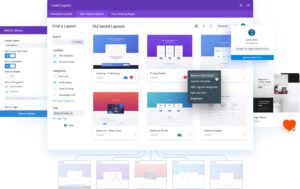
Getting started is a piece of cake. Just follow these simple steps:
- Invite Your Team: Begin by logging into your Elegant Themes account. Head over to the Team tab, and hit the Invite button. You’re on your way to building an unstoppable team, and each member can start accessing the shared resources you provide.
- Manage Permissions: Within the cloud tab, you can view all your team members. This interface makes it easy to share your Divi Cloud Library with custom permissions for each person. For instance, I have given two of my clients “use-only” access to my layout library. This way, they can play around with the designs without accidentally deleting anything.
- Accessing Shared Libraries: When you’re in a WordPress site and using Divi, all the libraries shared with you will appear in the left sidebar. Here, you can see everything available to you based on the permissions granted. Need to add, edit, or move items around? No problem! Depending on your access level, you can do it all with just a few clicks.
- Navigating Between Libraries: It’s like having multiple tabs open in your browser. Using the sidebar, you can easily navigate between different libraries you have access to. If you were part of multiple projects, this functionality keeps everything organized and at your fingertips.
- Using the Right-Click Menu: This feature is incredibly user-friendly. You can right-click to get options to copy, move, or manipulate your assets without fuss. Think of it as your secret weapon for managing your assets efficiently.
Thanks to Divi Cloud Sharing, your design team can work wonders in the cloud while building stunning websites. You can maintain shared libraries filled with your favorite layouts, templates, and snippets—all while delivering added value to your clients. Talk about an upgrade!
The Impact on Client Collaboration

This improvement not only saves time but also strengthens the relationship you have with your clients. By involving them in the creative process, you’re fostering trust and showcasing your commitment to delivering the best results.
Future Possibilities with Divi Cloud
Let’s look ahead for a moment. With Divi constantly evolving, Divi Cloud and Divi Cloud Sharing are likely just the beginning. We can anticipate even greater integration of features and perhaps more robust tools that will further enhance the design experience. The world of web design is changing rapidly—embracing these tools now means you’re staying ahead of the curve.
This update opens the door for future enhancements that can vastly improve how web designers operate. Imagine plugins or integrations that allow for easy access to third-party tools directly from Divi Cloud—truly bridging the gap between design and functionality.
Conclusion
In conclusion, Divi Cloud Sharing is here to change the way web designers collaborate. It blends the power of Divi Cloud and Divi Teams to create a harmonious working environment. By enabling you to share assets easily, control permissions, and collaborate effectively, it sets the stage for a more productive workflow.
So why wait? Update your Divi now and start sharing the possibilities with your team. And while you’re at it, drop a comment to let us know what you think—we’re excited to hear your feedback on this fantastic new feature!
FAQs
1. What is Divi Cloud?
Divi Cloud is a cloud-based storage solution for Divi assets, allowing users to keep layouts, templates, and code snippets organized and accessible for future projects.
2. How does Divi Teams work?
Divi Teams is a management system that lets you invite team members to your Elegant Themes account, offering them specific permissions to access your resources.
3. What is the benefit of using Divi Cloud Sharing?
Divi Cloud Sharing enables teams to collaborate easily by allowing members to share assets and manage permissions, streamlining the web design process.
4. Can I limit what team members can do with shared assets?
Absolutely! You have full control over permissions and can set access rights to allow team members to either use or manage shared items.
5. How do I start using Divi Cloud Sharing?
Simply log into your Elegant Themes account, invite your team members through the Team tab, and start sharing your Divi Cloud Library with customized permissions.





0 Comments