To store all of your Divi modules, layouts, theme customizer settings, code snippets, Divi Builder presets, and other content, consider of Divi Cloud as “Google Drive”
From the Divi Builder, you can quickly save content to the Cloud, which allows you to subsequently access it from any website that uses Divi.
This feature can help you save a ton of time if you frequently create websites for clients using Divi.
During the past, manually exporting content as a JSON file and manually importing it into the other site were your only options for sharing content among websites.
Although not quite the same as erecting the pyramids, all of this manual importing and exporting consumes time and causes friction, particularly if you’re creating numerous sites. Not to mention that organizing a large number of JSON files is challenging, which will also increase inefficiencies.
Advantages of Divi Cloud
Better Management and Organization
All of your Divi Builder layouts may be quickly and simply organized in Divi Cloud so that you can discover them readily when needed.
You may simply delete, rename, restore, clone, and favorite (“heart”) your saved resources in addition to organizing them using categories and tags.
To make it much simpler to visually navigate thru and find your assets,the service now automatically captures all stored layouts and saves them as thumbnails.
Higher Accessibility
Only the linked Divi website may use items stored to your local Divi library. You will need to go through the uploading process every time if you intend to use those same components to build new websites.
You will need to think about emailing files to team members if you wish to share layouts with them, but this can lead to a variety of issues.
When using Divi Cloud, you only need to upload once, after which anyone with login to the account can utilize your web construction tools from any place at any time for all of your Divi websites, both new and old.
Additionally, from inside the Cloud, you may access the local Divi Builder files (found in only your Divi Library).
Faster turnaround time for building websites
It can take a lot of time to search for and upload Divi Builder parts every time you create a new Divi website if you’re in the business of doing so.
If you collaborate with a team, you are aware that sending files back and forth might lead to serious mistakes.
You and your team will always have access to the resources you will reuse thanks tothis service, which will speed up the process of building and publishing your websites.
Divi Cloud enhances your company in two significant ways:
It provides a live preview that allows you to see how each layout, row, or module appears in person. You can view the completed project right there; you are not blindly inspecting a mysterious file name.
With the service, you could organize your goods using tags and categories. Alternatively, you can find them by name.
The important point is that, as you work with your designs, you could view anything directly from the visual Divi Builder.
How to Use Divi Cloud
Let’s examine at how it’s work, after that you are aware of what it does. It’s really basic, so it won’t take too long.
Make Certain That Your Elegant Themes Membership Is Active
The basic point is that you must have an active Elegant Themes subscription in order to use Divi Cloud. I’ll discuss pricing in more detail below.
This guide simply will not work on you if your account has expired or you’re using only a “friend’s” copy of Divi because you will be unable to use the services.
Register with Divi Cloud
Open a Divi site that contains the layouts you wish to save to Cloud after you’ve verified that your Elegant Themes membership is still active.
The Divi theme, Divi Builder plugin, and the Extra theme, will wordk with the Cloud
Open the interface, after launch the Divi Builder to add a layout from the library. An icon for Divi Cloud should be visible. Simply click it to link your website to Cloud.
A popup for login will then appear. Select an account with Elegant Themes.
If it is your own website, you should also select the Log In Automatically tick box to maintain your Cloud login.
Keep the box unchecked if you are only making temporary changes to the website so your customer can’t access your Cloud account after you’re done.
Click Log In With This Account after that.
Exporting Layouts to the Divi Cloud
The layouts can be uploaded to the Divi Cloud in 3 different ways.
- Direct Upload
- Save with the Visual Builder
- Sync from Divi Library
You can sync layouts via your local Divi library, upload layouts manually to the Cloud, and to save layouts immediately from your post or page by using Visual Builder. They can be accessed from every website which is logged into your Elegant Themes account when they have been added.
Save with the Visual Builder

You may use the Visual Builder to add layouts to the Cloud by right-clicking any Divi section, row, or module then choose “Save To Divi Cloud.” A popup window will appear to allow you to save your layout. The layout can then have a name and be given an existing or new tags and category.
Insert Divi Cloud upon a page
By selecting the purple Plus symbol at the bottom of the screen, you may access the local Divi Library within your Divi Builder and insert layouts to the Cloud that way. The “Your Saved Layouts” tab, which is accessible from here, will display both the layouts from the website you are now working on and those that already exist in theCloud.
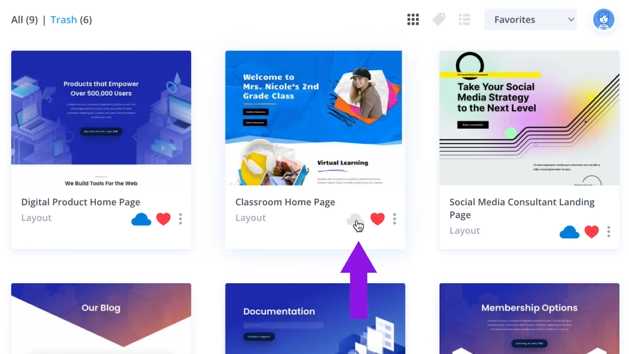
You must hover over the layout and select the grey cloud symbol in order to add a local layout—which is only visible on the website you are working on—to the Cloud. Once it has been uploaded to the Cloud, then it will turn blue.
Save from the library to Divi Cloud

Drag and drop the JSON files into Divi Builder in order to add layouts to theCloud using the file importer. You can choose to Save To Cloud in the import window that will open when you click this.
Multiple Divi layouts can be added as a single JSON file, which will then be bulk-uploaded to the Cloud.
Future Features of Divi Cloud
Currently, Divi Cloud simply enables you to keep specific Divi components that you require to create your websites. However, Elegant Themes has stated that consumers may anticipate the cloud storage option to support a lot more in the future. These consist of:
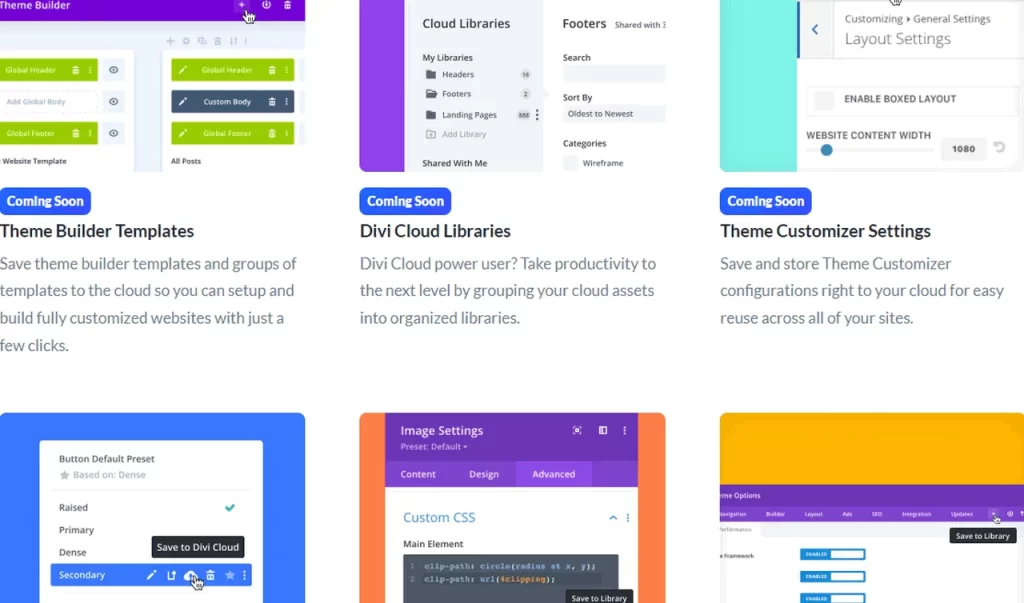
Libraries on Divi Cloud
Manage your cloud resources in well-organized libraries to increase productivity.
Customizer Settings for Themes
For simple reuse across all of your sites, save WordPress customizer settings straight in your cloud.
Divi Builder Presets
By storing design presets to the cloud, you may enhance their power and use them to create any Divi website.
Theme Builder Templates
Store your Theme Builder templates and collections of templates to the cloud so that you can quickly and easily set up and build completely customizable websites.
Code Snippets
The code snippets you frequently use can be kept in one location and made to appear when you are in a custom code field.
Themes Options
Utilize the numerous Divi theme settings and export personalized setups to your Cloud.
Integrated third-parties
Save the material you produce using third-party plugins to the cloud for simple repurposing. Consider putting events made by a calendar plugin or contact forms made with a contact form plugin.
Web exports
When building new websites, exporting complete websites to the cloud is the fastest way to get going.
Settings for Divi Builder
Each time you launch a new website, import your preferred Divi Builder configurations.
Plugins and Child Themes
You can save all of your preferred Divi Child Plugins and Themes in Cloud.
Colors and fonts
So that you won’t have to constantly looking for those font files and hex values, store customized fonts and pre-made color palettes in the cloud.
Is Divi Cloud Worth It?
In general, I consider Divi Cloud to be a really wonderful value-add for users of Divi.
It won’t matter to you if you’re only a regular user with a few of your own websites. You can use it for free because regular users shouldn’t have any trouble staying under 50-item limit.
You can’t exactly whine about obtaining something for free, even if it does not significantly alter your workflows!
Whether you work for an agency or as a freelancer developing client sites, It will greatly enhance your workflows.
You can develop websites a little bit more rapidly if you have the ability to save, organize, and easily reuse your layouts. That is a no-brainer for only $8 a month, or the cost of two coffee cups.
The Cloud was only used for layouts at the time of authoring. Elegant Themes will soon provide support for additional forms of content, which will increase your value.
Who Is the Divi Cloud For?
Anybody who needs access to their Divi layouts from any location can use Divi Cloud.
The cloud allows independent Divi developers to store all of their Divi projects in one location and access it from any device or computer.
Agencies who utilize Divi to build client websites and also have dozens of designs on their library may find the Cloud to be of great use.
What Is the Price of Divi Cloud?
Anyone can use Divi Cloud for free (up to 50 items).
There is a paid version available, though, that provides you access to some extra features like unlimited items, unlimited websites, and unlimited space .
The starting pricing for the paid membership of the Cloud is $8 per month (now, a $24 initial discount is given, making it $6/month), so it costs $96 per year (as of now, a 25% discount is applicable, making it $72/year).
Conclusion
Once it comes to the design process, you have greater flexibility and freedom if you choose to upload Divi Theme Builder Layouts to Cloud. You will benefit as you create websites for your brand, business, or personal usage if you have the ability to access your prior designs from other websites and web servers. The Divi Theme Builder Layouts alone provide a website a lot of power. Without using FTP, XML files, or even other methods of file transferring and downloading, we can move our designs from one website to another by using Divi Cloud. Think about incorporating Divi Theme Builder Layouts and Divi Cloud into your website creation process.
I must admit that this service is pretty well designed, and the cost is reasonable as well.
The majority of individuals, in my opinion, will do just fine with the free version, and those who run several websites will undoubtedly be grateful that they are able to pay the subscription.

