Hey there, web design enthusiasts! If you’re looking to ramp up your Divi website game, you’re in for a treat. Today, we’re diving into the exciting world of Divi Code AI—a brand-new addition to the Divi AI toolset that’s here to turn your wildest web design dreams into reality. Picture this: it’s like having a top-notch front-end developer in your corner, ready to whip up code, generate CSS, and help you tweak your site right in the Visual Builder. Sounds awesome, right?
Now, let’s get into the nitty-gritty of what makes Divi Code AI such a remarkable tool for everyone, from novice site creators to seasoned developers. This isn’t just another tool; it's designed to empower YOU, the user, to create stunning websites with ease and efficiency. So, grab your favorite drink, sit back, and let’s explore everything Divi Code AI has to offer.
Customize Your Website With AI-Generated Code

For instance, say you’re dying to add a gradient text effect to a heading—something Divi doesn’t offer by default. Just ask Divi AI for the CSS code, and bam! Within seconds, your heading transforms into a vibrant masterpiece. And it doesn’t stop there; if you think the gradient is too faint, just ask it to spice it up. It's like having a conversation with one of your cool techy friends who just gets what you want!
The Flexibility of Divi Code AI
The real power of Divi Code AI lies in its flexibility. Whether you’re looking to perform simple tweaks or create complex features, this tool handles it all with grace. Think about it: web design isn’t always straightforward. You might have a flow of ideas swirling around in your head, but translating those ideas into functional code can often feel like trying to decode hieroglyphics. That’s where Divi Code AI swoops in to save the day.
Let’s say you want to craft a unique button that stands out from the standard options but have no
idea how to write the necessary code. You can simply ask, “Hey Divi AI, can you create a button with rounded corners, a shadow effect, and a hover animation?” In mere moments, Divi AI will provide you with the required code to make it happen.
Moreover, if the result isn’t exactly what you had in mind, you can keep the conversation going. Maybe you want the button color changed to a deeper shade or the hover effect to be more pronounced. Just tell Divi AI, and watch as it adjusts the code on the fly. This back-and-forth mimicry of human interaction makes the experience not only interactive but also incredibly user-friendly.
Create Completely Custom Elements
Now, let’s talk about where Divi Code AI really shines—the Code module. This is your playground for HTML, CSS, and JavaScript! Want to create a popup to grab your visitors' attention? Just give Divi AI the scoop on how you want it to look and where it should appear. In just seconds, it spits out a gorgeous, eye-catching popup inviting users to join your newsletter. How neat is that?
But that’s merely the tip of the iceberg. You can add dynamic features like a typing effect on your hero section heading or transform a boring sidebar into an interactive, dismissible floating sidebar. Once you get comfy with Divi AI’s conversational style, the possibilities are truly endless—like having a genie at your fingertips, granting your web design wishes.
Imagine launching your website, and the visitor’s first interaction is being greeted by a smooth and engaging popup. They feel immediately welcome and are likely to stick around longer. The impact this can have on engagement and conversion rates is monumental. The best part? You don’t need to be a coding whiz to pull this off!
Bringing Your Ideas to Life: Real-World Examples
Let’s explore a few real-world examples to see how Divi Code AI can transform your website into something magnificent. Perhaps you own a boutique and want to add unique elements to your online store. You might dream of a carousel that showcases your latest products, or maybe you want to tell your brand story through an animated timeline.
For the carousel, you can ask Divi Code AI, “Can you create a product carousel that auto-scrolls every 5 seconds and allows users to click through?” Divi Code AI doesn’t just drop some generic HTML on you; it understands your request and delivers a tailored code snippet that you can plug right into your site.
Feeling creative? You can even get into specific details, like how many items should show at a time or what kind of transition effects you prefer. The instant feedback and ability to refine your requests make Divi Code AI a powerful ally in your web design journey.
Introducing The Free Form CSS Option For All Modules
Next up, let’s talk CSS. We’ve rolled out a free-form CSS option across all Divi modules, and trust me, it’s a total game changer. This user-friendly feature allows you to style not just the module but also any sub-elements using a “selector” pseudo-class. For example, if you want to add a snazzy box shadow to your Blurb module or style images and headers within it, you can do so seamlessly.
Here’s how easy it is: just type out your desired styles in the free-form CSS field. Want an image with rounded edges and a solid border? Or perhaps some margin tweaks on your headings? Easy peasy! With this new option, Divi AI can pick up your requests swiftly, giving it the freedom to enhance an entire module effortlessly.
Engaging with Free-Form CSS in Exciting Ways
With the introduction of free-form CSS, you can get as creative as you want. Let’s say you’re keen to have a more modern look for your blog section. You might decide you want to add backgrounds, shadows, or even adjust the layout of text and images.
The beauty of free-form CSS is in its adaptability. If you were to ask Divi AI, “Make the background of my blog post a soft lavender and apply some padding,” it can generate the CSS codes for you in a flash. Then, if you decide the lavender isn’t quite right and want a more muted tone, you can easily adjust the color with just a few words to Divi AI.
Think of it like having a canvas where you can sketch your masterpiece in real time. You see it come to life right before your eyes, and you can tweak it until it fits your vision perfectly.
Customize Any Module Using AI-Generated CSS
Now, let’s dig deeper into how this works with Divi Code AI. Picture this: you want to completely jazz up your image with a circular shape, a box shadow, a fantastic semi-transparent gradient overlay, and a zoom-in animation on hover. Not a problem! Just ask Divi AI, and it knows the structure and classes of all Divi modules. Often, it nails your complex requests on the first go—or at least gets you pretty darn close!
The Best Workflow for Designing with Divi Code AI
The workflow with Divi Code AI is incredibly intuitive. Begin by identifying what you want to achieve on your page. Are you working on your homepage? Is there a specific element you’re looking to customize, like your navigation menu or hero section?
- Start Small: Begin with a straightforward request to test the waters. “Divi AI, can you create a rounded button with a shadow?” Once you see what it generates, you can gradually add more complexity.
- Iterate and Communicate: Don’t hesitate to ask Divi AI for revisions. The tool is designed to adapt based on your feedback, which helps you hone the final result perfectly.
- Layer Your Design: As you get more comfortable, layer in additional features, like animations or tailored effects. “Can you add a fade-in effect when this section loads?” or “How about making my header sticky when users scroll?”
- Utilize Testing: Always preview your changes. Just like any crafting process, seeing it live can spark new ideas!
This iterative approach ensures that your final website is polished, professional, and uniquely yours, while still maintaining an accessible design process.
Divi Code AI Is Fine Tuned On The Divi Codebase
So, what sets Divi Code AI apart from other coding assistants? It’s all in the fine-tuning! This tool has been specially optimized on the Divi codebase, which gives it a keen edge when interpreting your prompts. Ask it to style your Blurb or Button modules, and it will know exactly what to do, targeting the right classes to fulfill your wish. It’s like talking to a veteran web developer who already understands your needs!
When you ask Divi Code AI for help, it’s not just giving you generalized coding advice. Instead, it considers the unique structure of the Divi platform. This means you can trust it to come back with code that fits seamlessly into your existing setup, unlike generic coding tutorials that might leave you scratching your head.
Convenient Coding Quick Actions
But wait, there’s more! Divi Code AI offers handy Quick Actions to refine your code. Want to optimize or format it with a single click? It’s at your service! If the code doesn’t hit the mark, just have a chat with Divi AI. You can even ask it to “retry,” and it’ll churn out a fresh version—often stumbling upon your dream code after a few tries.
This convenience means you don’t have to spend too much time fussing over syntax or formatting details. Just focus on bringing your ideas to life and let Divi AI handle the technical stuff.
Building Your Code Snippet Library In The Cloud
And let’s not forget about Divi Cloud! You can now save your AI-generated code snippets in the cloud, building a nifty library you can access from any website. This is the perfect way to store those little gems of code you know you’ll use again, like a treasure chest for web creators!
Imagine working on multiple projects and needing that same custom button code. Instead of rewriting it every time, simply pull it from your library. This can save you hours of precious time, allowing you to focus on creative aspects instead.
The Power of Collaboration: Pair Programming with AI
Ever pictured yourself coding side by side with a pro developer? Well, with Divi AI, that’s essentially what you’re doing! The tools encourage pair programming, where you can brainstorm and refine your ideas in real-time. If Divi AI doesn’t quite get it right the first time, no problem! Just let it know what adjustments you’d like.
Imagine saying, “Hey Divi AI, let’s add some flair to that button we created. I want it to pulse gently when hovered over.” Sure enough, an adjusted code snippet flies back at you, ready to implement. This collaborative approach not only enhances your coding skills but also teaches you new techniques along the way.
More AI Features Are On The Way
So, what’s on the horizon for Divi AI? Buckle up, because we’re just getting started! The capabilities include generating images, writing content, and customizing your site with tailor-made code. And soon, we’ll be combining these features for complete layout generation!
Just think about how revolutionary that can be for web designers. Instead of just customizing parts of a website, you could possibly generate entire layouts tailored to your needs. Need a landing page? Or a multi-column blog layout? Just ask Divi AI, and it’ll create a cohesive layout from the ground up.
Stay tuned and make sure to subscribe, because if you run a Divi website, you won’t want to miss these updates! You’ll get a front-row seat to some of the most exciting advancements in web design technology, making it easier than ever to build a site you love.
Conclusion
In the fast-paced world of web development, having tools like Divi Code AI at your fingertips can transform the way you design and customize your website. It empowers even the least tech-savvy among us to create stunning, professional-looking sites with ease. Whether you need a quick code fix, a dynamic element, or just want to play around with design features, Divi Code AI is like your best buddy in the tech world—always ready to lend a hand and chat about your next big idea.
This interface blends creativity and technology seamlessly, allowing you to explore new pathways for your design thoughts and ambitions. As you grow more comfortable with it, you'll find that your ideas can come alive more dynamically than ever before. So why not dive in and explore the infinite possibilities? Your website will thank you for it!
FAQs
1. What is Divi Code AI?
Divi Code AI is a tool within the Divi AI toolset that helps users write code, generate CSS, and customize their Divi websites seamlessly within the Visual Builder.
2. How do I use Divi Code AI?
Simply click the new AI icon in Divi’s code fields and describe what you want it to do, from styling elements to creating custom codes for features.
3. Can I save custom codes generated by Divi Code AI?
Yes! You can save your AI-generated code snippets to Divi Cloud, making it easy to reuse them across different websites.
4. Is Divi Code AI beginner-friendly?
Absolutely! Even if you have minimal coding experience, Divi Code AI simplifies web development tasks, allowing you to achieve your design goals effortlessly.
5. Will there be more features added to Divi AI?
Definitely! The team is continuously working on enhancing Divi AI’s functionality, including features that will facilitate complete layout generation and more. Stay tuned!
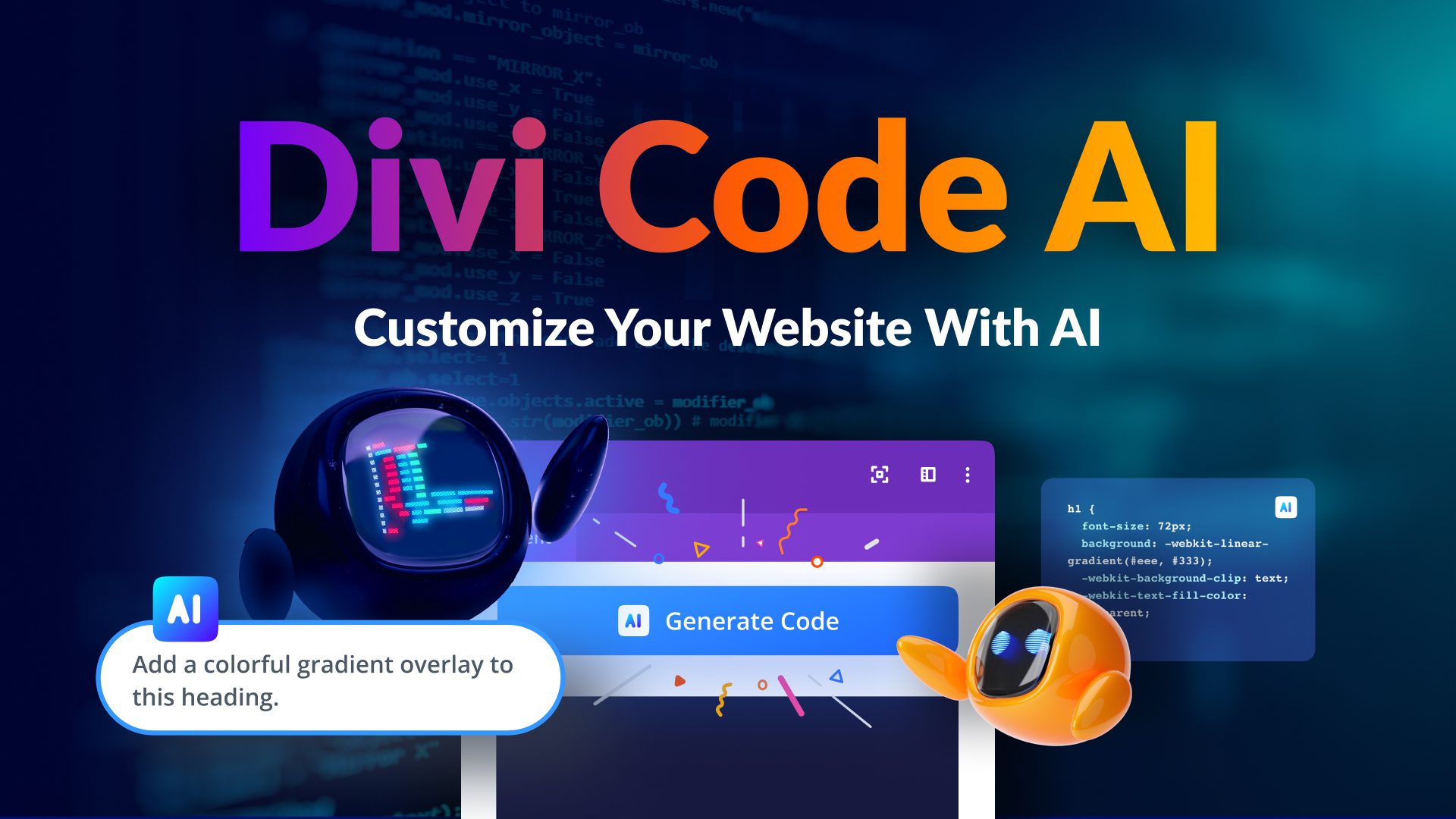

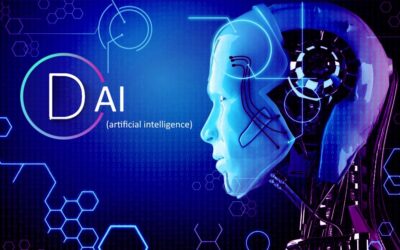

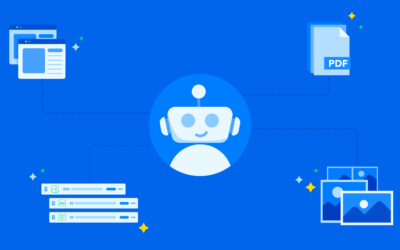
0 Comments