Hey there, fellow content creators! If you’re looking to crank out some engaging blog posts with Divi AI without spending hours on endless research and writing, you’re in for a treat. Let me introduce you to Divi AI—your new best friend in the world of content creation. This nifty tool, integrated into the Divi theme, can help you generate excellent, relevant articles in no time. So, let’s dive into how to set up Divi AI and get that blog post up and running smoothly.
What is Divi AI, Anyway?
Before we get started, let’s break down what Divi AI is. Think of it as your personal writing assistant that never takes a coffee break. Divi AI uses advanced algorithms to help you create high-quality, original content tailored to your needs. It’s like having a mini expert at your fingertips, ready to help pen down everything from intricate how-tos to lighthearted lifestyle blogs. The best part? You don’t have to be a seasoned writer to make it work. Divi AI is designed to be user-friendly, even for beginners!
And what about Divi itself? Well, it’s a super versatile WordPress theme and page builder that enables you to craft visually stunning websites without needing to know a single line of code. When you integrate Divi AI with Divi, you get a powerhouse combo that makes content creation a breeze. Ready? Let’s get going!
Step 1: Setting Up Divi AI
Alright, let’s kick things off by getting Divi AI set up within your Divi theme. It’s a cinch, but it’s that all-important first step. Here’s how you do it:
- Buy and Install Divi AI: First things first, snag your Divi AI subscription and install it on your WordPress site. It’s super straightforward, I promise!
- Go to Divi Theme Options: Open up your WordPress dashboard and find the Divi section on the left sidebar. Click on it.
- Enter Your API Keys: Now, click on the “Theme Options” and look for the “Updates” tab. Here’s where you’ll enter your API key and username. This step is crucial because it activates Divi AI on your site. Once it’s done, you’re ready to roll!
Don’t Forget to Snag Those Deals!
By the way, if you’re reading this during the summer months, check out Divi’s seasonal sales! You might catch a fantastic 40% discount on Divi AI. Plus, if you purchase through the affiliate link, you could receive some nifty bonuses: like a lifetime membership to DV University, which is a treasure trove of courses, templates, and tools for all things Divi.
Step 2: Creating Your New Blog Post

- Add a New Post: Head over to the “Posts” section in your WordPress dashboard and hit “Add New.” Easy peasy, right?
- Craft Your Title: This is your chance to shine! Think about what readers are searching for. You want to pick a title that grabs attention and includes keywords. For example, “The Surprising Benefits of Eating Sourdough Bread” hits the mark nicely.
Why Worry About Keywords?
Let’s talk about those keywords! They’re like the secret sauce of blog writing. Using the right keywords makes it easier for your content to pop up in search engines, ensuring you’re not just writing into the void. Tools like Google Keyword Planner or Ahrefs can help you identify what people are searching for, turning your posts into traffic magnets.
Step 3: Harnessing the Power of the Divi Builder
Now that you’ve got your title ready, it’s time to use the Divi Builder to shape your content:
- Launch the Divi Builder: Click on the “Use Divi Builder” button. It’s like flipping a switch to make your content creation process way more visual and engaging.
- Build from Scratch: Don’t be afraid to start fresh! Choose “Build From Scratch” and hit the plus button to create your own layout.
- Add a Text Module: This is where your words will come to life! Search for the text module and drop it into your layout.
Getting to Know Divi AI Options
- Access Divi AI Options: Hover over the content area (like you’re about to tickle it), and select “Divi AI Options.” This wizardry opens up a whole new world of content creation possibilities.
Step 4: Generating Your Blog Content

- Select Content Type: Click the icon to start generating text. From the options presented, go for “Blog Post” and describe your topic—like the aforementioned benefits of sourdough bread.
- Set the Tone and Length: This step is crucial! Choose a tone that matches your audience—are you aiming for informative, casual, or maybe even a sprinkle of humor? For an article about sourdough, “informative” would hit the spot. Also, decide on the length. For solid SEO practice, shoot for about 5,000 words.
- Keyword Insertion: Don’t forget to include your keyword (“sourdough bread”) in the process. This helps the AI understand what you want to write about.
Time to Generate Some Text!
- Click “Generate Text”: Hit that button, and let the magic unfold! The AI will whip up a draft for you to work with. But hold your horses! This draft is just the beginning.
- Review and Edit: Now comes the fine-tuning. Read through your AI-generated content carefully. This is your chance to add your flair—personal anecdotes, unique insights, and any tweaks that make the text sound like you.
The Art of Editing
Editing is kind of like a sculptor chiseling away at a block of marble: you’re shaping and polishing your content until it reflects your style. Don’t hesitate to rearrange sentences or swap out phrases to keep things fresh and interesting.
Step 5: Optimize for SEO

To help your blog post shine like a diamond and attract readers, you need to optimize it for search engines. Here’s how to go about it:
- Install an SEO Plugin: Trust me, you’ll want to use Rank Math—this SEO plugin plays nicely with Divi and makes optimization straightforward.
- Check Your SEO Score: Once you’ve got the plugin ready, check the SEO score of your draft. If it’s low at first, don’t panic! It simply means there’s room for improvement.
- Incorporate Your Keyword: Make sure your main keyword—“sourdough bread”—is sprinkled throughout your content. The title, headings, and body of your text all deserve a touch of that keyword magic.
Understanding the Importance of SEO
Think of SEO as your blog's best friend. A higher SEO score means more visibility, and that’s what you want! Just like picking the right outfit for a first date, you need to present your best self online to attract the right readers.
Step 6: Enhance Your Post with Images
Let’s face it—no one likes a wall of text. Images are fantastic for breaking up paragraphs and keeping readers engaged. Here’s how to add visuals that pop:
- Enable Visual Builder Mode: Make sure the “Enable Visual Builder” option is on so you can easily add images to your post.
- Use the Image Module: Search for the image module, and place it in your post wherever it feels right. Visuals can work wonders in making your post aesthetically pleasing.
- Generate Images Using AI: Want images that complement your content? Use AI to generate pictures related to your topic. You can specify dimensions, like 1280 x 720, and create visuals that fit perfectly in your layout.
Choosing the Right Images
When selecting images, prioritize quality and relevance. The right visuals can enhance your message, making it more relatable and enjoyable. Remember, images don’t just have to be pretty—they need to tell a story.
Wrapping It All Up
And there you have it! You’re all set to create engaging, SEO-friendly blog posts in no time, thanks to the powerful combination of Divi and Divi AI. By following these steps—setting up Divi AI, crafting a compelling post, optimizing for SEO, and enhancing with visuals—you’re ready to captivate your audience.
Every post you create is not only a chance to share your knowledge and passion but also an opportunity to connect with readers around the globe. So, roll up your sleeves, get creative, and let Divi AI transform your writing experience. And don’t forget, if you spot that summer sale, take full advantage of those discounts!
Happy blogging, and remember: the journey of a thousand posts begins with the first one! You're all set to share your voice with the world—now go and make it happen!


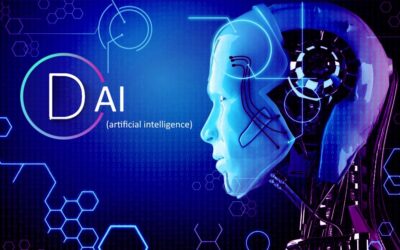

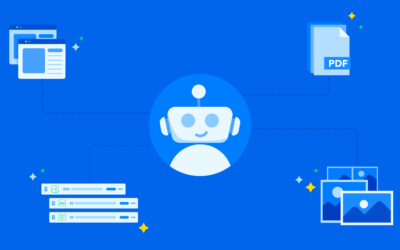
0 Comments