As many web services allow you to build a personalised wedding invitation website, they usually come with a lot of limitations in terms of functinality and design. In addition, most of these services might be rather expensive.
This is the most important day of your life. The style of your wedding website should not be restricted. You should then be able to design a website which is as large, bold, and lovely as your wedding!
The Cyber Monday sale has officially begun! For a very limited time, Divi are offering our biggest discount of all time plus free bonus gifts and exclusive perks...and that's just the beginning! Once Cyber Monday is over, this crazy deal won't be back until next year Divi Theme Discount today!
Why use WordPress to build a wedding website?
There are major benefits to using WordPress to create your wedding website. It gives you complete control over the wedding website you’re developing. Getting third-party website developers to customize websites can be rather costly. Communicating your desires for your wedding invitation website might be difficult as well. What better way to build your personal WordPress wedding website than this?
WordPress has a large number of wedding themes to choose from. You can choose the best WordPress wedding invitaion theme for yourself by considering your requirements. These themes are designed to provide you with everything you require for a professional wedding website. They will also expertly guide you about what to save as well as how to display it. There are numerous WordPress plugins available that will give you with all of the features you require for your fantasy wedding invitation website.
The most significant advantage of using WordPress to create a wedding invitation website is time management. You could automate a lot of tasks and save a huge amount of time depends on the wordpress theme you’re choosing. When you have a wedding website up and running, you may communicate with all of your visitors directly from the website.
So since you understand why using WordPress to create a wedding website is the way should go, let’s look at how to do it.
Step 1: Select a Web Hosting Provider and Install WordPress
The very first step is selecting a hosting provider for your website. There are numerous excellent WordPress hosting solutions available, with services ranging in price. Keep in mind that your wedding website will most likely only be up for a short period of time. Some hosts offer significant discounts if you pay in advance for a specific amount of time, which might save you a lot of money.
Step 2: Pick a WordPress Wedding Theme
Stage 2 is to get a theme design that will establish the tone for your wedding once your website is complete. Your website’s general aesthetics will be determined by your wordpress theme, which may or may not include additional functionalities based on your choice.
Creating a Wedding Website with Divi and WordPress
Divi is a strong WordPress theme that can be used to create a variety of websites. You may use it to create attractive wedding, wedding planner, wedding invitation and event layouts for your website.
It also includes an ultimate visual page builder with almost all of your website’s customization capabilities. By using drag and drop click tool, you may upload images, movies, and more.
Divi is also built to help you improve your Search engine rankings . This improves your site’s search engine rankings in Google or other search engines. While the prebuilt wedding invitation layout pack templates are suitable with most projects, they may easily be customized using Divi’s features. The following is the list.
- Wedding Engagement Theme by Divi
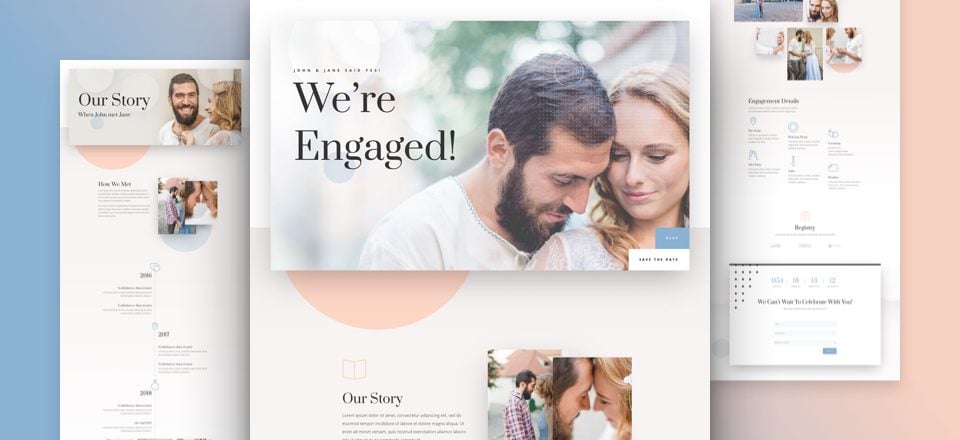
Divi comes includes post layouts, custom pages with customizable styles and functionality, a homepage, as well as free menu and logo files. Its blog structure is ideal for showcasing love tales between couples. On the site, it has a variety of color options, as well as links, parallax, and full-screen photos. As a result, it’s an excellent fit for wedding invitation, wedding bloggers, floral designers, cuisine and event planners.
Wedding Engagement has a lot of pages for wedding invitations website, You may show the directions, RSVP forms, and venue on your invitation website using the two columns with parallax and alternate text and images.
With several free plugins, the photo portfolio can also serve with the Google Map, profile page, guest page,and contact form. On the site, there is a about area with distinctive hover effects and a person module that displays the groom and bride’s information.
- Divi Layout for Weddings
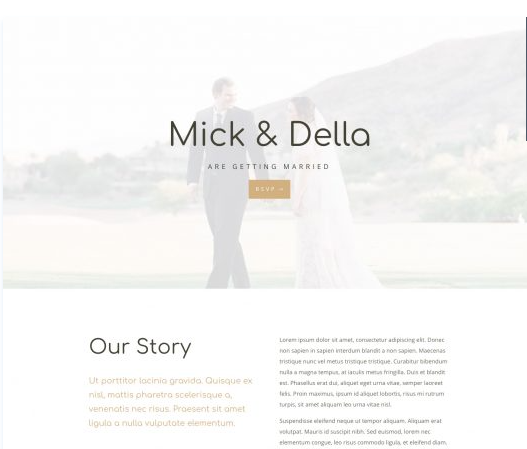
The Divi Wedding Website Layout Pack is a great approach to get your next wedding invitation website off the ground. Anyone who wants to get married these days needs a wedding website, and they wish it to have a certain design and certain features. This website bundle contains everything! Home, contact, about, blog, gallery, and information pages, all are fully developed.
- Wedding cakewp divi layout

A wedding website layout from cakewp is free to use. This layout pack already designed with several helpful components for a wedding invitation, and extra elements can easily be added as needed. This Divi page builder template is available. As a result, you may use the Divi dashboard panel to import it all as a Divi layout.
- Divi Lover’s Happily

Happily is a Divi layout with a responsive design, a clean, elegant style, a gorgeous color scheme, and unique wedding icons. It can function as a full-fledged wedding website.
You’ll like the Happily layout because it features a small wedding icon collection. The developer additionally added a CSS image hover effect, which is a terrific approach to enhance user engagement.
A prestyled Contact From module inside the bottom area allows wedding guests to get in contact and gives them the option to quickly email their RSVP.
In addition to the three layout packs listed above that you may use for free with the divi page builder, you can also purchase premium layout packs from the elegantthemes marketplace, which have been built by expert developers and come with complete support.
- Pennyblack’s wedding divi child theme
Wedding is a multi-page Divi child theme that is perfect for weddings, wedding planners, wedding photographers, wedding invitations, Valentine’s Day, wedding accessories, and other general categories.
This theme has all of the necessary pages for a complete website, The divi wedding child theme can be used for a variety of purposes and is ready to use. The most important pre-built pages in this theme are the About us page, Events page, RSVP page, Gallery page, Contact us page, Coming soon page, 404 page, and Blog page.
- Divi ultra’s wedding layout
Wedding Layout from Divi Ultra is a fantastic premium divi layout pack, This design is entirely responsive, SEO-friendly, quick, and optimized for speed to maximize engagement.
Divi Ultra Wedding is a one-page layout pack, so it’s easy to use and contains all of the information that your visitors require on a single page.
To use the wedding invitation template above you need a divi license, the divi theme builder itself sells for $ 245 for lifetime access or $ 89 for access a year. If you buy a divi license now you will get a 20% discount, this discount is only temporary and you can only get it on this link

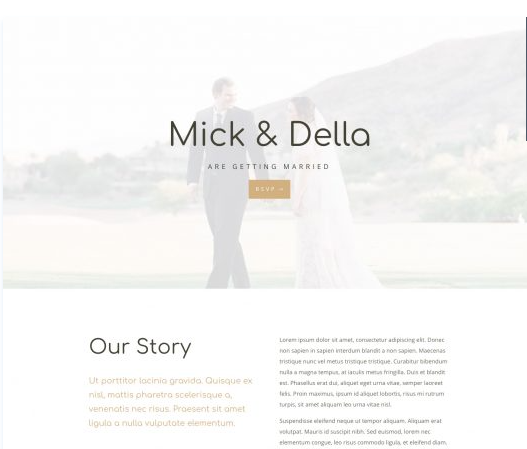




0 Comments