Overview
A cache plugin for WordPress is a particular kind of plugin that accelerates the speed of a WordPress website by caching frequently used information.
The Cyber Monday sale has officially begun! For a very limited time, Divi are offering our biggest discount of all time plus free bonus gifts and exclusive perks...and that's just the beginning! Once Cyber Monday is over, this crazy deal won't be back until next year Divi Theme Discount today!
In order to decrease the time it takes to get frequently used material, caching is the method of keeping such data in a place that is close to the user or visitor. Caching is the process of saving generated HTML pages or database queries on a website so that they can be rapidly served and retrieved by visitors.
A caching plugin for WordPress works by creating static HTML files and caching them from dynamic WordPress sites.When a user goes to a cached page, the plugin will give them the HTML from the cache instead of making the page from scratch. This can speed up page load times by a lot.
WordPress cache plugins come in a wide variety, with various features and functionalities. W3 Total Cache, WP Rocket, and WP Super Cache are some of the more well-liked choices.
WordPress Cache Plugin Advantage
WordPress cache plugins have a number of benefits, such as:
- Faster site loading speed. By saving frequently requested material in a cache, caching shortens the duration it takes for web sites to load. This makes it so that the content can be served from the cache instead of having to be asked for from the server every time a user looks at a page.
- Faster loading speeds can improve the user experience by making people spend more time on a page, stay on it longer, and decrease the number of times they leave the page.
- Improved search engine optimization (SEO). Even though search engines such as Google evaluate page load speed as a ranking factor. In reality faster loading times can help boost the SEO of your website. Using a caching plugin to speed up your website may help you rank higher in search results.
- Reduced server load. By reducing the amount of demands made on the server, caching can lighten the load on the server that hosts your website. When during high traffic periods.This can enhance website stability and prevent server problems.
- Increased scalability. By lightening the burden on the server and enabling it to manage more requests. The caching can make your website more scalable as it gets bigger and more popular.
By minimizing the strain on your server and enhancing website scalability, employing a cache plugin can enhance the user experience, website performance, and search engine results.
List Of The Best WordPress Cache Plugin
The capabilities you require and the particular requirements of your website will determine which WordPress cache plugin is best for you. Nonetheless, a few of the most well-liked and ranked choices
- WP Rocket would be a premium caching plugin with a number of capabilities. The plugin include cache preloading, page caching, CSS, JavaScript, and HTML minification, lazy image loading, database optimization, and much more. It also provides outstanding assistance and has a user-friendly layout.
- W3 Total Cache. This is a freemium caching plugin with a lot of sophisticated capabilities. The plugin features such as database caching, browser caching, and JavaScript, CSS, and HTML minification. It also features a range of caching options for various kinds of information and supports content delivery networks (CDNs).
- WP Super Cache:. This is a freemium WordPress caching plugin that includes many of the same capabilities as W3 Total Cach. This include CDN support and page caching for browsers. Additionally, it features a straightforward user interface and a simple setup procedure.
- Cache Enabler. This is a simple caching plugin that allows you to cache individual pages and produce static HTML files. It also has options for setting how long caches should last and turning off caching for certain URLs.
- Swift Performance. This is a freemium caching plugin with a host of features, like page caching, CSS, JavaScript, and HTML minification, lazy image and video loading, image optimization, database optimization, and much more. Additionally, it offers compatibility for numerous CDNs, a wide range of caching options, and a user-friendly interface.
- Autoptimize. The plugin isis a freemium caching WordPress plugin that focuses on streamlining the code and assets of your website to enhance performance. It offers options including the ability to delay or exclude specific files from optimization as well as the minification of JavaScript, CSS, and HTML. Additionally, it incorporates well-known CDNs and other caching features.
- WP Fastest Cache. This free caching plugin supports functions like page caching, CSS and HTML minification, GZIP compression, and browser caching. Also, it includes a simple setup procedure and a number of options for file exclusions and cache expiration.
- Hyper Cache is a freemium caching plugin that emphasizes simplicity and portability. It supports functions including mobile device recognition, browser caching, and page caching. Additionally, it offers a wide range of choices for exclusion rules, cache expiration, and advanced caching features.
Conclusion
Finally, there are a ton of fantastic WordPress caching plugins around, each with a unique set of capabilities and advantages. Depending on your unique requirements, the size and complexity of your website, and your budget, you can choose the ideal plugin for your website. It’s vital to try multiple solutions and examine their effect on your website’s performance to discover which one is the best fit for you.

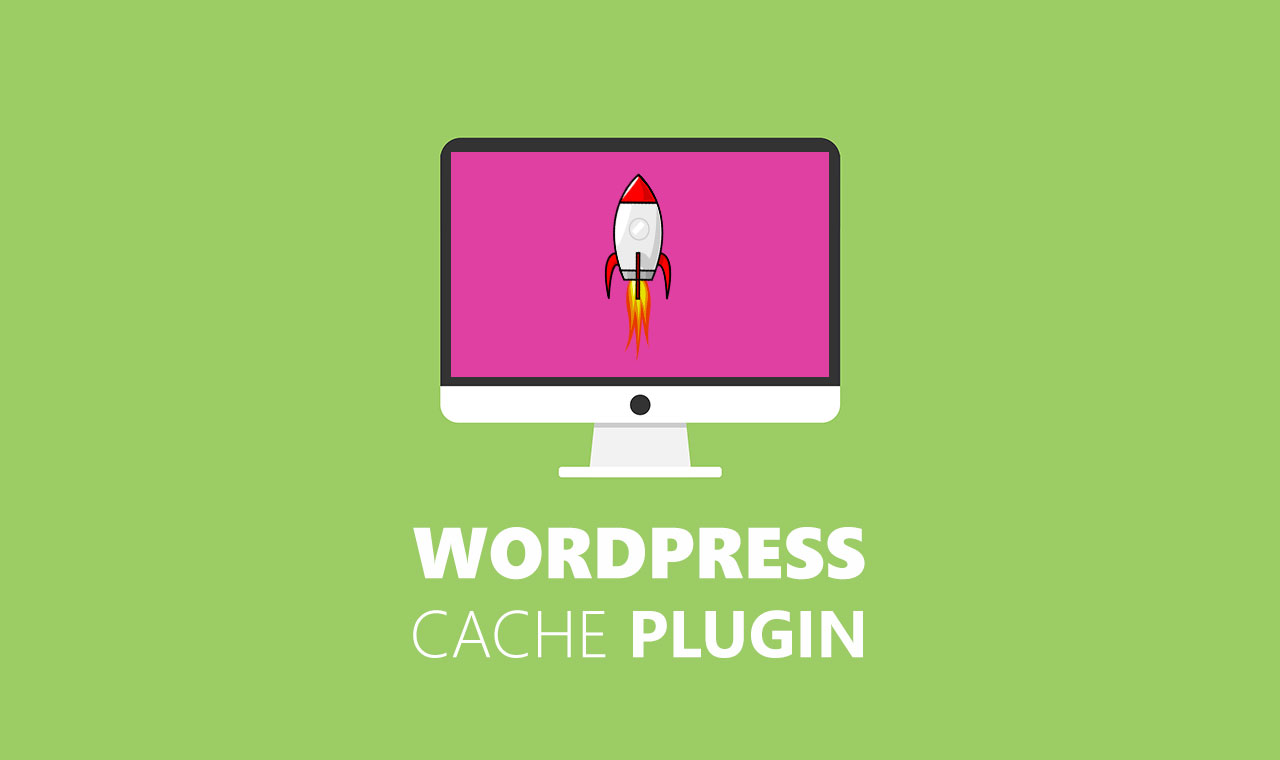




0 Comments