Sliders are a perfect way to compare two pictures, before and after, to visitors. As the name indicates, photographs may be changed before or after, for example, a loss of weight, a retouched picture, a room decorated, a coach painted, etc. Naturally, they are much more useful than before and after the images. They can be used to compare graphics, goods, holidays and much more.
The Cyber Monday sale has officially begun! For a very limited time, Divi are offering our biggest discount of all time plus free bonus gifts and exclusive perks...and that's just the beginning! Once Cyber Monday is over, this crazy deal won't be back until next year Divi Theme Discount today!
One of the best slider plugins that matches with this criteria is Divi Sensei Plugin. It can provide you before and after images using slider format.
The Before After slider Plugin?
The module shows a picture on the left and a picture on the right before. In the middle there is a slider bar, which can be picked up on and slid from one hand to the other. Float over the photos and apply an overlay before and after labels. Each of these elements is regulated by design.
THE module to compare photos is the Divi Sensei Before After Slider. A good-looking and user-friendly image comparison is crucial in a variety of fields, including art, landscaping, cosmetics, auto, and many others.
With our Before After Slider, you may compare two photographs by dragging a divider over them in either a horizontal or vertical direction. Perfect for showcasing your talents in makeup, photo or video editing, or for comparing anything before and after you applied your services.
Reasons Divi Sensei Modules are superior to other options
Most likely the best picture comparison module in the entire Divi ecosystem is the Divi Sensei Before After Slider. The plugin is completely customisable and has minimal to no influence on your website. Because our module doesn’t load any scripts or styles when it isn’t being utilized on a page, unlike other third-party Divi plugins. You won’t even find a difference in page speed if the module is added because it only adds just under 20 kb of scripts and styles, which makes it incredibly quick.
Key Features
The modules’ main features are:
- Compared one image to another
- Put labels next to each image. The labels can always be displayed or only appear when you hover.
- hover to show an optional overlay
- Set the slider, labels, overlay, and text colors.
- Set the slider’s original starting position.
- Set up the direction (vertically or horizontally)
- Edit the label text.
- Use unique ALT text for images for improved SEO
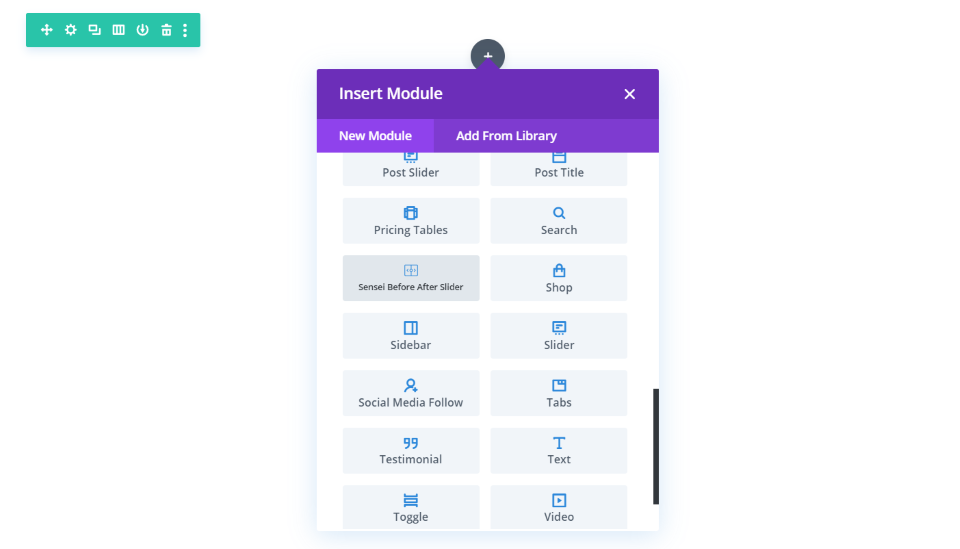


This is the showcase of the Divi Sensei Plugin
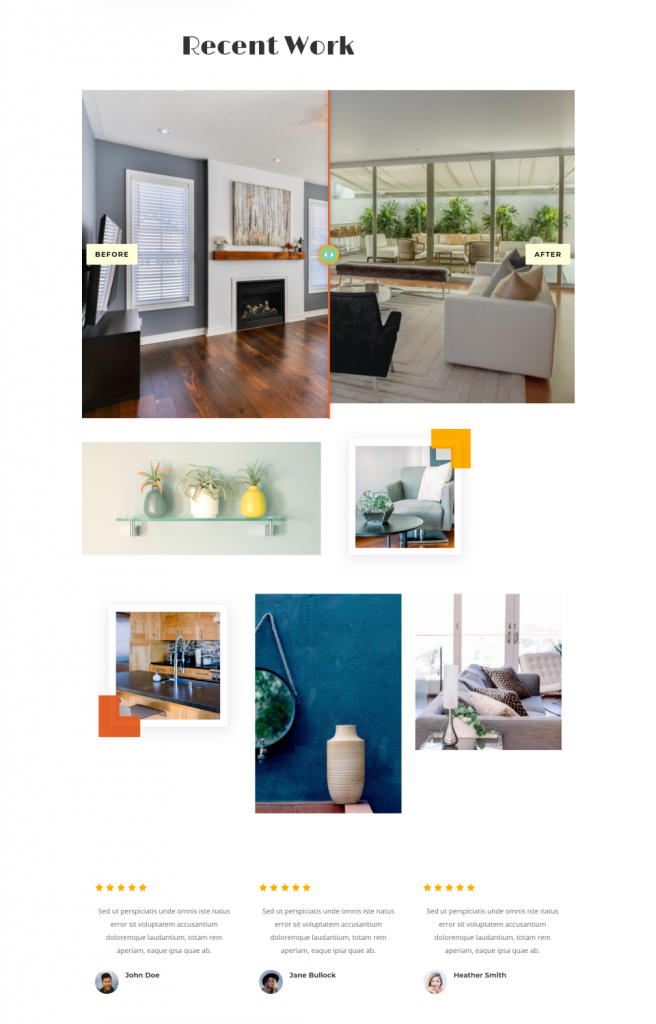






0 Comments