For this one of you who attempted to add a location to the Map module but still get divi map request denied problem, “Geocode was not successful for the following reasons: REQUEST DENIED,” we’re not the only one. It is a matter that causes me a feeling of rage. But the answer to the issue is actually very simple.
The answer to the issue is cover in the comment section of the post on elegant themes website: How to Get Your Google Maps API Key. Credit to Dylan Auty the creator of WP go maps plugin. The quick version of this article is that you need the Geolocation and Geocoding API services to be enable. If you’ve practiced the standard process of set up the Google Maps API as described in the Elegant Themes guide in the Module Divi Map, people have essentially only set up the Maps JavaScript API for daily street names.
The problem occurs when you’re using a non-standard address such as the “corner of” address. In such situations, the functions of the Geocoding/Geolocation API services must activate. Making this up is pretty simple if you’ve installed the basic Maps JavaScript API.
The Cyber Monday sale has officially begun! For a very limited time, Divi are offering our biggest discount of all time plus free bonus gifts and exclusive perks...and that's just the beginning! Once Cyber Monday is over, this crazy deal won't be back until next year Divi Theme Discount today!
Let’s get start!
Sign in to your Google cloud account and select ENABLE APIS AND SERVICES. After this, look for “Geo”, this is to take up the following:
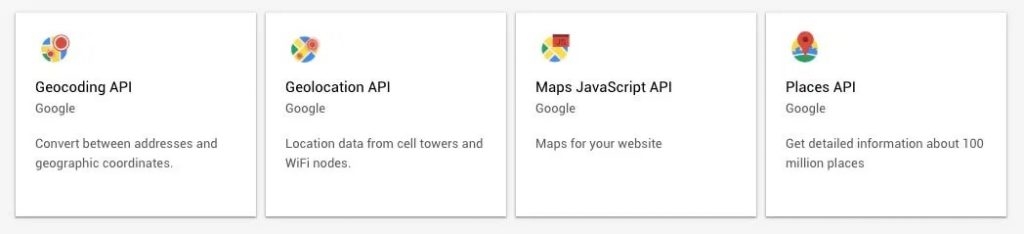
Connect both the Geolocation and Geocoding APIs to the process and activate both APIs. In this situation, as you’ll see below, I have had only demands for the Geocoding API and the Maps JavaScript API, but there’s no risk in including the Geolocation and Places API.

Now that all is in position, go return to your Divi Maps Module and input the location, and hope this time it will run. Then, you already set, with the Geolocation and Geocoding APIs activated. Now the Divi Map Module is just supposed to work.

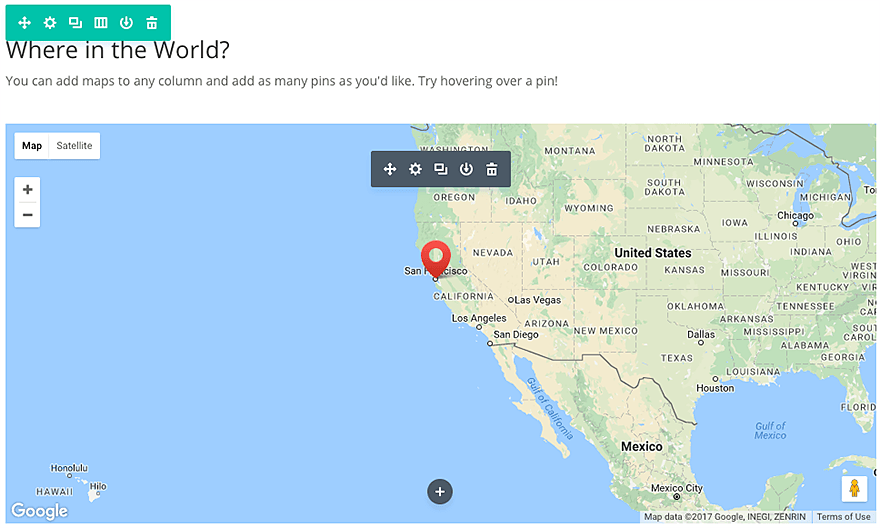




0 Comments