Introduction to Divi Image AI words
Welcome to the future of web design with Divi Image AI! Imagine a world where creating stunning visuals is as easy as typing a few sentences. No, this isn’t a scene from a sci-fi movie; it’s the reality brought to you by AI image generation. I remember when I had to spend countless hours hunting for the perfect image or firing up complex design software, only to find myself staring at a blank screen. But then I discovered Divi Image AI and my life changed forever.
In today’s fast-paced digital landscape, having eye-catching visuals on your website can make or break your brand. Whether you're a seasoned designer or someone who struggles to click two buttons together, Divi Image AI bridges that gap. With just a few word prompts, you can create custom images that resonate with your audience. It’s not just about filling space; it's about creating an emotional connection.
As someone who has dabbled in both creating images and curating them, I’m here to tell you that this tool is a game changer. Integrating Divi Image AI into your workflow makes it easier to produce visuals that are both consistent and aligned with your brand's identity. So, buckle up as we dive deeper into this fascinating tool that’s redefining how we approach content creation!
Key Features of Divi Image AI
1. Image Generation on Demand
Have you ever wished for a magic wand that can conjure images at will? With Divi Image AI, it’s almost as good! This feature allows users to enter natural language prompts and watch as the AI creates stunning visuals on demand. Picture this: you’re at your favorite coffee shop, typing out ideas for your latest blog post when you suddenly realize you need a unique feature image. Instead of sifting through stock photo websites or sending a frantic message to your designer, you simply describe the image you have in mind. Boom! In seconds, Divi Image AI generates the exact image you needed, leaving you free to sip your latte in peace.
2. Style Customization
The fun doesn't stop there! With Divi Image AI, you can choose from an array of artistic styles, whether you're craving the sleek, modern look of photography or the whimsical vibe of digital paintings. This flexibility means that no matter your branding aesthetic, Divi AI can whip up something that fits just right. Remember that time I tried to create a surreal landscape for my travel blog? I ended up with a photo that looked like it came from a poorly done Photoshop tutorial. Thankfully, with Divi Image AI, I can now generate beautiful styles in seconds without the fear of making my friends question my sanity.
3. Editing Existing Images with AI
Let’s face it, not every photo comes out perfect. Sometimes, even your best shots need a bit of tweaking. With Divi Image AI, you can easily modify and enhance existing visuals. Does that landscape you took look a bit dull? No problem! Just drop it into the AI, and watch it come alive with vibrant colors and striking details. It’s like having a personal photo editor on speed dial.
4. Image Scaling and Enhancement
However, creating small images that stretch into high-resolution prints can be a nightmare! With Divi Image AI, scaling your images to perfection is a breeze. Whether you need a Facebook post or a massive banner for an event, you can upscale images without losing quality. I once made the grave mistake of using a low-res image for a poster, and let’s just say the graininess added an unintended retro vibe. With Divi Image AI, that fear is a thing of the past.
Benefits of Using Divi Image AI
1. Time-Saving Capabilities
If there’s one thing we all crave, it’s time. With Divi Image AI, you can save hours! No more endless scrolling through stock photos or wrestling with complex design software. Just write what you want, and voilà—your image is ready. It’s almost like having a genie, minus the three-wish limit. I recently used Divi Image AI to create a series of images for my online shop, allowing me to focus on actual selling rather than getting lost in the design abyss.
2. Improved Consistency and Branding
Maintaining consistency across your brand’s visuals can be tricky. But with Divi Image AI, you can ensure that every image aligns with your brand’s voice. The tool provides a seamless approach to graphic design, making collaboration between teams easier than ever. I once worked on a group project where everyone had different branding styles, and let me tell you, it was chaos. With Divi Image AI, I can maintain a unified brand appearance and avoid any potential style clashes.
3. Accessibility for Non-Designers
Not everyone is a design whiz, and that’s okay! Divi Image AI empowers non-designers to create professional graphics that wow their audience. So, should you be intimidated by fancy design vocab? Absolutely not! Let your creativity shine, with Divi Image AI doing the heavy lifting. After all, I’m living proof that you don’t need an art degree to create compelling visuals.
How to Get Started with Divi Image AI
1. Installation Process
Getting started with Divi Image AI is as easy as pie! Install the Divi plugin, and you’re good to go. I remember my first time installing a new plugin—it felt like I was trying to decode ancient hieroglyphics. But this time, it took me just a few minutes. It was so straightforward, I thought I must have missed something.
2. Setting Up Your First Project
Once installed, setting up your first project is a walk in the park. Click on the Divi Image AI tool in your dashboard and let your imagination run wild. You get to define what you want your image to convey, and the AI does the rest. I recommend starting simple; I tried too much too soon and ended up with a very confused-looking donut. Less is often more.
3. Maximizing Output Quality
To ensure the best output from Divi Image AI, provide clear, concise prompts. The more information you share, the better the AI understands your vision. Think of it like giving a friend directions to your house—if you say “take a left at the coffee shop,” they'll get there over taking random turns.
Use Cases for Divi Image AI
1. E-commerce Websites
For anyone running an e-commerce site, you know how crucial high-quality visuals are. With Divi Image AI, you can craft compelling product images that showcase your merchandise beautifully. You’ll no longer have to scramble to find that perfect pic; just pop in a detailed description and let the tool do the work. I remember trying to photograph my own products once—let’s just say my cat wasn’t too keen on being a model.
2. Blogging
As a passionate blogger, fresh images breathe life into your content. Divi Image AI allows you to enhance your blog's aesthetics effortlessly. You write your post about travel, and voilà! You can whip up a map-like image of your journey or a fabulous sunset without breaking a sweat. Trust me, your readers will be impressed, and you might just gain a new fan or two.
3. Marketing Campaigns
When it comes to promotional materials, attention is key! With Divi Image AI, you can create stunning visuals that grab attention in seconds. Need a banner for an online sale? Done. Want graphics for social media? A breeze. I recently launched a marketing campaign using images generated through Divi Image AI, and my engagement rates surged! Coincidence? I think not.
4. Social Media Content Creation
In the realm of social media, great visuals can set you apart. Divi Image AI helps you create compelling images that resonate with your audience, making it easier to build a loyal following. I once posted an image generated through the AI of a cat in a spaceship just for laughs. It exploded with engagement! It turns out cats, spaceships, and a sprinkle of humor are a winning combo!
Best Practices for Utilizing Divi Image AI
1. Draft Clear Prompts
Getting the most out of Divi Image AI starts with drafting clear prompts. Instead of saying “a nice dinner,” try “a beautifully set table for an outdoor dinner under fairy lights.” It helps the AI capture the specifics you want. During my first attempt, I simply typed “a beach.” It gave me a random sandy layer, and I was left scratching my head.
2. Utilize Feedback Loops
Feedback is essential! If the AI doesn’t nail it the first time, tweak your description and give it another shot. Each iteration can lead to something more aligned with your vision. Think of it as a conversation—you wouldn't expect a friend to guess your favorite food without telling them! This back-and-forth refining made a huge difference in my results.
3. Combine AI-Generated Images with Custom Elements
While Divi Image AI makes it easy to create visuals, don’t forget to inject some of your own flair too! You can take those AI-generated masterpieces and enhance them with custom elements to make them uniquely yours. I affectionately call this the “spice it up” tactic. That way, you harness the power of automated image creation while still keeping your personal touch.
Conclusion
In a world where visuals are king, Divi Image AI is your royal ally. This tool transforms how you create images, eliminates time-consuming design hurdles, and opens doors for non-designers to produce stunning content effortlessly. Imagine no longer scrambling for the right image or settling for mediocrity in your visuals. With Divi Image AI, you can elevate your online presence and make your content shine.
So, are you ready to embrace this revolution in AI for web design? Transform your creative process today! Dive into the world of Divi Image AI, and watch your audience engage like never before. Trust me; the days of cookie-cutter images are behind you. Say hello to a future brimming with creativity and excitement!
Frequently Asked Questions words
1. What type of images can be created with Divi Image AI?
With Divi Image AI, the sky's the limit! Want eye-catching graphics for your blog? Custom product images for your store? Or maybe some quirky visuals for your social media? This tool covers all bases. I once needed an illustration of “a pirate cat” for a blog post. Sure enough, it delivered! It’s great fun, and you can truly get as whimsical or professional as you want.
2. Is it suitable for commercial use?
Absolutely! Whether you're a solopreneur, a marketer, or part of a massive corporation, Divi Image AI images are ready for commercial use. You can create images that align perfectly with your brand without worrying about copyright issues. Just imagine—your unique visuals are at your fingertips to use in campaigns, websites, and more, without fear of legal stuffiness blocking your path!
3. How does Divi Image AI compare to other image generation tools?
While there are other image generation tools available, Divi Image AI stands out due to its seamless integration with the Divi platform. It’s designed specifically for web designers and content creators, providing unique features that cater to your creative needs. Plus, the user-friendly interface makes even the most tech-challenged among us feel like pros! When I first switched from a generic image tool, the ease of access and tailored features made me wonder how I ever managed without it.





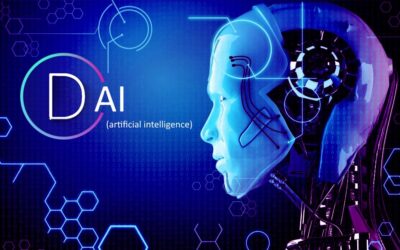
0 Comments