Each WordPress setup, plugin, theme, has its own server resource specifications. Divi is both a plugin and theme in a sense, a compilation of an enormous number of PHP code which operates with several files at once and uses memory by its size.
Divi requires minimum hosting environment as its standard. According to Divi support center, here are below the minimum requirement for a hosting service to be able to perform Divi.
Version of PHP
Recommended: last PHP Version
We advise that you use the latest version of PHP. It will not only make sure compliance with Divi, but also will significantly speed up your WordPress website, leading to fewer memory and CPU issues related.
Post_max_filesize
Suggested: 64 M
Post Max Size limits the size of a page or file on your site. When your page is bigger than the maximum limit in PHP, it will not be loaded. Post sizes can be very large while using the Divi Page Builder, so it's necessary to raise this limit. It also impacts the upload/download file sizes that can prevent large templates of being downloaded into the constructor. You can change your max post size inside your php.ini file or contact your server for help.
Memory limits
Suggested: 128M
By default, the memory limitations placed by your hosting or WordPress can be too low. It will cause programs to crash as PHP hits the artificial restriction. You can change the memory limit inside php.ini file, or by asking your server for help. You will also need to set a memory limit within wp-config file.
Max execution time
Suggested: 180
Max running time determines how long a page is enabled to load until it runs out. If the limit is too small, you cannot be able to download file and large layouts to the builder. You can change your overall runtime within your file php.ini, or by asking your server for help.
Upload max filesize
Suggested: 64 M
Upload Max File Size specifies the maximum size of the file which you are permitted to upload to your hosting. If the restriction is too low, you will not be able to download large sets of layouts to the Divi Library. You can change the max file size inside the php.ini file, or message your server for help.
Max input vars
Suggested: 3000
This configuration impacts how many inputs can be allowed. If the limitation is too low, the Divi Page Builder can be prevented from loading. You can change your maximum input parameters inside your php.ini file or contact your server for help.
Max input time
Suggested: 180
This determines the maximum time for a script to parse input data in seconds. If the restriction becomes too low, the Divi Builder will be out of time before it could be enabled to load. You can change your maximum input time inside your php.ini file or contact your server for help.
When you log in to your website, you can find this info in the WordPress admin area.
Configuration
- PHP Version
- Post_max_filesize
- Memory limit
- Max execution time
- Upload max filesize
- Max input vars
- Max input time
Requirement
- the latest
- 64 M
- 128M
- 180
- 64M
- 3000
- 180
Go to Divi and find Support Center in the WordPress Admin dashboard and check for the System status monitor. Green dots mean that your setup is OK, red dots mean that you should fix it, and yellow indicates that you should consider changes.
Getting these configurations correct can solve the most basic server problems with the Divi user interface. It does not mean that the website is configured for site speed and maximum performance. But these are the standard PHP configurations that strongly affect the Divi usability.
Divi Hosting Recommendation
WP Engine. A hosting service that has WordPress specific function and provides customized and controlled plans. The loading time, uptime, stability, and scalability are perfect.
Flywheel. Beside providing the maximum security, this hosting also maximizes Divi website performance with faster load speed.
WPX Hosting. A powerful WordPress hosting which features caching and free CDN that will optimize website perfectly. It is stable, fast and has optimal performance.
Kinsta. This WordPress hosting service provides the chaching technology and CDN network for optimizing a website. On Google Cloud Service, it uses LXD technology to create a stable website.
Pressable. A WordPress hosting service that provides easiness in creating WordPress website and gives you a high speed, secure, and stable website.


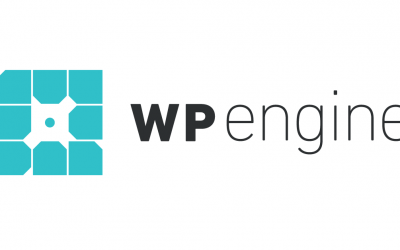

0 Comments