Introduction
Are you tired of spending countless hours designing your website, only to end up with a lackluster result? Say goodbye to the frustration and hello to Divi AI, the game-changing artificial intelligence website builder that's taking the web design world by storm. With Divi AI, you can create stunning, professional-looking websites in a fraction of the time it would take using traditional methods. In this ultimate guide, we'll explore the incredible capabilities of Divi AI and show you how it can revolutionize your website design process.
As a web designer myself, I know firsthand how challenging it can be to create a website that looks great and functions flawlessly. I've spent countless late nights tweaking CSS, adjusting layouts, and pulling my hair out trying to get everything just right. But with Divi AI, those days are gone. This powerful AI web design tool integrates seamlessly with the popular Divi Builder, allowing you to generate stunning images, engaging text, and entire page layouts with just a few clicks.
What is Divi AI?
Divi AI is an artificial intelligence-powered website design tool that integrates with the Divi Builder, one of the most popular WordPress page builders on the market. With Divi AI, you can generate high-quality images, text content, and even entire website layouts using simple prompts and quick actions.
One of the key features of Divi AI is its ability to understand the context of your website and generate content that fits seamlessly with your brand and design. Whether you need a stunning hero image, a compelling headline, or a complete page layout, Divi AI can create it for you in seconds.
How Divi AI Revolutionizes Website Design
So, what makes Divi AI so revolutionary? For starters, it completely streamlines the content creation process. Instead of spending hours searching for the perfect stock photo or agonizing over every word of your copy, you can let Divi AI do the heavy lifting for you.
Imagine this scenario: You're designing a website for a new restaurant, and you need a mouthwatering image of a gourmet burger for the homepage. With Divi AI, you simply describe the image you want using natural language, and the AI generates a stunning, high-resolution photo that looks like it was shot by a professional food photographer. No more sifting through stock photo sites or settling for subpar images!
But Divi AI doesn't just stop at images. It can also help you generate engaging, on-brand text content for your website. Whether you need a catchy headline, a compelling product description, or even a complete blog post, Divi AI can create it for you in a matter of seconds. And because the AI understands the context of your website, the generated content will always fit seamlessly with your brand voice and style.
Getting Started with Divi AI
Now that you're excited about the possibilities of Divi AI, let's dive into how you can start using it on your own website. The first step is to make sure you have the Divi Builder installed and activated on your WordPress site. If you're not already using Divi, don't worry – it's easy to get started, and the benefits are well worth it.
Once you have Divi up and running, accessing Divi AI is a breeze. Simply navigate to the Divi Builder settings and look for the Divi AI option. From there, you'll need to activate Divi AI and set up your API key. Don't worry if this sounds technical – the process is straightforward, and the Divi AI documentation walks you through every step.
Divi AI Pricing and Plans
One of the best things about Divi AI is its pricing structure. Unlike many other AI web design tools that charge per image or per word, Divi AI offers a simple, flat-fee pricing model. You can choose between a monthly or annual subscription, depending on your needs and budget.
With a Divi AI subscription, you get unlimited usage of all the tool's features. That means you can generate as many images, text snippets, and page layouts as you need without worrying about racking up extra charges. As someone who has used other AI design tools in the past, I can tell you that this is a game-changer. There's nothing worse than having to constantly monitor your usage and worry about going over your allotted credits.
Using Divi AI for Text Generation
Now that you're all set up with Divi AI, let's explore some of the ways you can use it to generate text content for your website. One of the most common use cases for Divi AI is creating blog posts. With just a few prompts, you can generate a complete, well-written article on virtually any topic.
For example, let's say you want to write a blog post about the benefits of yoga for stress relief. With Divi AI, you simply provide a few key details about the topic, such as the target audience and desired tone, and the AI will generate a complete article for you. The generated text will include an attention-grabbing headline, a compelling introduction, and several well-structured paragraphs that cover the main points of the topic.
But Divi AI isn't just for blog posts. It can also help you create product descriptions, meta descriptions, and even ad copy. Imagine being able to generate a persuasive, SEO-optimized product description in seconds, without having to agonize over every word. With Divi AI, it's possible.
Enhancing Existing Text Content
In addition to generating new text content from scratch, Divi AI can also help you enhance and refine your existing content. Using the tool's quick actions, you can improve the grammar, punctuation, and overall flow of your text with just a few clicks.
For example, let's say you've written a draft of a blog post, but you're not quite happy with how it reads. With Divi AI, you can simply highlight the text and choose the “Refine” quick action. The AI will then analyze your text and suggest improvements, such as rephrasing awkward sentences, fixing grammatical errors, and even suggesting alternative word choices to make your writing more engaging.
Another useful feature of Divi AI is its ability to translate text into different languages. If you're creating a website for a global audience, this can be a huge time-saver. Instead of having to manually translate your content or hire a translation service, you can simply use Divi AI to generate a translated version of your text in seconds.
Using Divi AI for Image Creation
In addition to text generation, Divi AI is also a powerful tool for creating stunning visual content for your website. With just a few prompts, you can generate high-quality images that are tailored to your specific needs and preferences.
The process of creating images with Divi AI is incredibly simple. First, you provide a brief description of the image you want to create, including any specific details or requirements. For example, you might say something like “a close-up photo of a steaming cup of coffee on a wooden table, with a cozy sweater in the background.”
Next, you can customize the image further by specifying the desired style, color scheme, and aspect ratio. Divi AI will then generate several variations of the image based on your prompts, allowing you to choose the one that best fits your needs.
Once you've generated an image you like, you can refine it further using Divi AI's built-in editing tools. You can crop the image, adjust the brightness and contrast, and even apply filters to achieve the perfect look.
Integrating AI-Generated Images into Website Design
One of the best things about Divi AI is how seamlessly it integrates with the Divi Builder. Once you've generated an image you like, you can easily add it to your website using any of Divi's built-in modules or elements.
For example, let's say you've generated a stunning hero image for your homepage using Divi AI. With just a few clicks, you can add that image to a full-width header module, creating a visually striking introduction to your website.
But Divi AI doesn't just help you create individual images – it can also ensure that all the visual elements of your website work together harmoniously. By generating images that match your website's color scheme, typography, and overall design style, Divi AI helps you create a cohesive, professional-looking website that truly stands out.
Building Entire Websites with Divi AI
So far, we've explored how Divi AI can help you generate individual pieces of content, such as images and text snippets. But did you know that it can also help you build entire websites from scratch?
That's right – with Divi AI's Quick Sites feature and AI Website Builder, you can generate a complete, unique website in just a matter of minutes. Simply provide a few key details about your website, such as its purpose, target audience, and desired style, and Divi AI will generate a fully functional website for you.
The generated website will include all the essential pages and elements, such as a homepage, about page, contact form, and even a blog. And because Divi AI understands the principles of good web design, you can be sure that the generated website will be visually appealing, easy to navigate, and optimized for conversions.
Of course, you're not limited to the default design generated by Divi AI. Using the Divi Builder, you can easily customize every aspect of your website, from the fonts and colors to the layout and functionality. Divi AI simply provides a solid foundation to build upon, saving you countless hours of design work.
Divi AI and E-commerce Websites
One area where Divi AI really shines is in the creation of e-commerce websites. With its ability to generate product descriptions, images, and even entire shop pages, Divi AI is a powerful tool for anyone looking to sell products online.
To create an e-commerce website with Divi AI, you'll first need to install and activate the WooCommerce plugin. WooCommerce is the most popular e-commerce platform for WordPress, and it integrates seamlessly with the Divi Builder.
Once you have WooCommerce up and running, you can use Divi AI to design your shop, cart, and checkout pages. Simply provide a few details about your products and branding, and Divi AI will generate a complete e-commerce website that looks professional and functions flawlessly.
But Divi AI doesn't just help you create a great-looking e-commerce website – it also ensures that every element of your website is optimized for conversions. From the product descriptions to the calls-to-action, Divi AI helps you create an online store that encourages visitors to make a purchase.
Divi AI and Code Generation
In addition to generating visual and text content, Divi AI is also a powerful tool for generating custom code. Whether you need a specific HTML element, a CSS snippet, or even a complete JavaScript function, Divi AI can create it for you in seconds.
One of the most useful applications of Divi AI's code generation capabilities is in the creation of custom modules for the Divi Builder. With just a few prompts, you can generate a complete module that includes all the necessary HTML, CSS, and JavaScript code.
For example, let's say you want to create a custom testimonial module that displays customer reviews in a visually appealing way. With Divi AI, you simply describe the desired functionality and appearance of the module, and the AI will generate the code for you. You can then paste that code into the Divi Builder and customize it further as needed.
But Divi AI isn't just for generating new code – it can also help you optimize and improve your existing code. By analyzing your code and suggesting improvements, Divi AI can help you create websites that load faster, function better, and are easier to maintain.
Frequently Asked Questions
As with any new technology, there are bound to be some questions and concerns about Divi AI. Here are some of the most common questions we hear from users:
Is Divi AI really as good as a human designer?
In many ways, yes. Divi AI is trained on a vast dataset of high-quality designs and content, allowing it to generate visually stunning and effective websites in a fraction of the time it would take a human designer. However, it's important to remember that Divi AI is a tool, not a replacement for human creativity and expertise.
Can I use Divi AI with other page builders besides Divi?
Currently, Divi AI is optimized specifically for the Divi Builder. While it may be possible to use some of its features with other page builders, we can't guarantee full compatibility or functionality.
What if I don't like the content generated by Divi AI?
No problem! Divi AI is designed to be a starting point, not a final product. If you're not happy with the content generated by the AI, you can easily edit and refine it using the Divi Builder or your preferred text editor.
Is Divi AI's pricing really unlimited?
Yes! With a Divi AI subscription, you get unlimited usage of all the tool's features, including image and text generation, code creation, and website building. There are no hidden fees or usage limits to worry about.
Conclusion
As we've seen throughout this ultimate guide, Divi AI is a game-changing tool that has the power to revolutionize the way we design websites. By leveraging the power of artificial intelligence and machine learning, Divi AI allows us to create stunning, professional-looking websites in a fraction of the time it would take using traditional methods.
Whether you're a seasoned web designer looking to streamline your workflow or a complete beginner who wants to create a beautiful website without spending hours learning to code, Divi AI has something to offer. With its intuitive interface, powerful features, and seamless integration with the Divi Builder, it's never been easier to create a website that truly stands out.
So what are you waiting for? If you're ready to take your website design skills to the next level and create websites that look like they were crafted by a team of professionals, it's time to give Divi AI a try. With its unlimited usage pricing and 30-day money-back guarantee, there's no risk and everything to gain.
As a final note, I want to encourage you to embrace the power of AI in your web design work. While it may feel strange at first to let a machine take over some of the creative heavy lifting, I promise you'll be amazed at the results. And who knows – with Divi AI by your side, you may just find yourself falling in love with web design all over again.


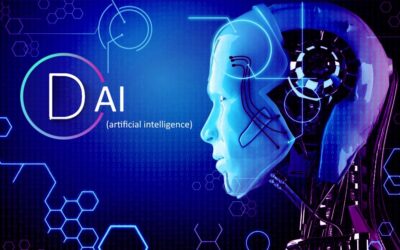

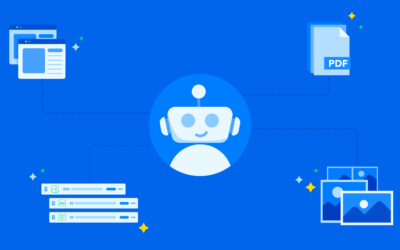
0 Comments