Element of the branding strategy is the logo. Consider any industry, including online commerce, sports, dining out, or any other. You will undoubtedly be able to connect these logos with renowned businesses. A strong logo effectively conveys the message of the business.
When consumers are exploring a website, a catchy logo not only grabs their attention but also aids in brand recall. The more often your visitors see the logo and are familiar with it, the more loyal they become to your brand. The logo lets website visitors know they are where they need to be while they are browsing.
The Cyber Monday sale has officially begun! For a very limited time, Divi are offering our biggest discount of all time plus free bonus gifts and exclusive perks...and that's just the beginning! Once Cyber Monday is over, this crazy deal won't be back until next year Divi Theme Discount today!
How To Change Logo On Divi Theme
The decision to add a logo to a WordPress theme is highly dependent on the theme. Depending on the theme that is active, the WordPress dashboard’s Appearance menu can be customized to change how the website looks. Here, we’ll examine how to modify the logo using Divi WordPress theme.
It is really easy to change the traditional Divi logo to your own logo in Divi theme. Throughout this step-by-step guide, I will describe how you can modify your logo also show you several good practice.
Don’t forget to visit out my Divi guides on another post.
Adding a logo of your own
You need to go to :
Divi Theme Option and click on logo, and then Click the upload tab.
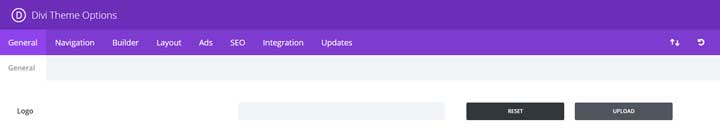
Then choose Select Files to open and upload the logo on your PC.

Now after this click the Set As Logo button
Once you are go back in the options, click Save Changes.
Some useful Practice
When you upload a resized logo to approximate scale. No reason to upload a logo with a resolution of 3000x4000px. Big logos will also be reduced in size, but a large version will be loaded, making the site slower.
I suggest that you upload the exact dimensions of the logo to reduce the loading time and make your logo look better.
If the logo looks too little, you could change the height of the logo and the menu bar.






0 Comments