Can’t publish or save new page problem on the Divi page builder was already reported by several Divi clients. Ok, it isn’t really a issue linked to Divi. This can be mostly a WordPress problem and related to past problems, but this is also due to your server’s configuration errors, conflict on the plugin, internet connection or cache data. You can basically do the following to fix this issue:
- Go to WordPress plugins option
- Discover your plugin cache (like WP fastest cache, WP super cache, etc.)
- Disable or just switching it off.
If this issue is limited to a particular page, start disabling any custom code or plugin linked to that page. Make sure you’ve got WordPress updated. You could also use the Divi safe mode, turn it on and try it again.
Ensure you get a divi license if you have tried all the options above and are still receiving the same error. This is likely you haven’t updated to divi’s most recent version, that may have solved many bugs and security problems.
The Cyber Monday sale has officially begun! For a very limited time, Divi are offering our biggest discount of all time plus free bonus gifts and exclusive perks...and that's just the beginning! Once Cyber Monday is over, this crazy deal won't be back until next year Divi Theme Discount today!
When you download or buy illegal products, you should purchase a Divi license right away because, when comparing to the advantages you receive, Divi is a very inexpensive product. To receive a 10 percent discount on divi products, click the link below.
In the end, evaluate your server configurations to ensure they follow the Divi requirement. If the problem continues, you could follow up on these things with the Divi Forums or the Divi Support Centre.

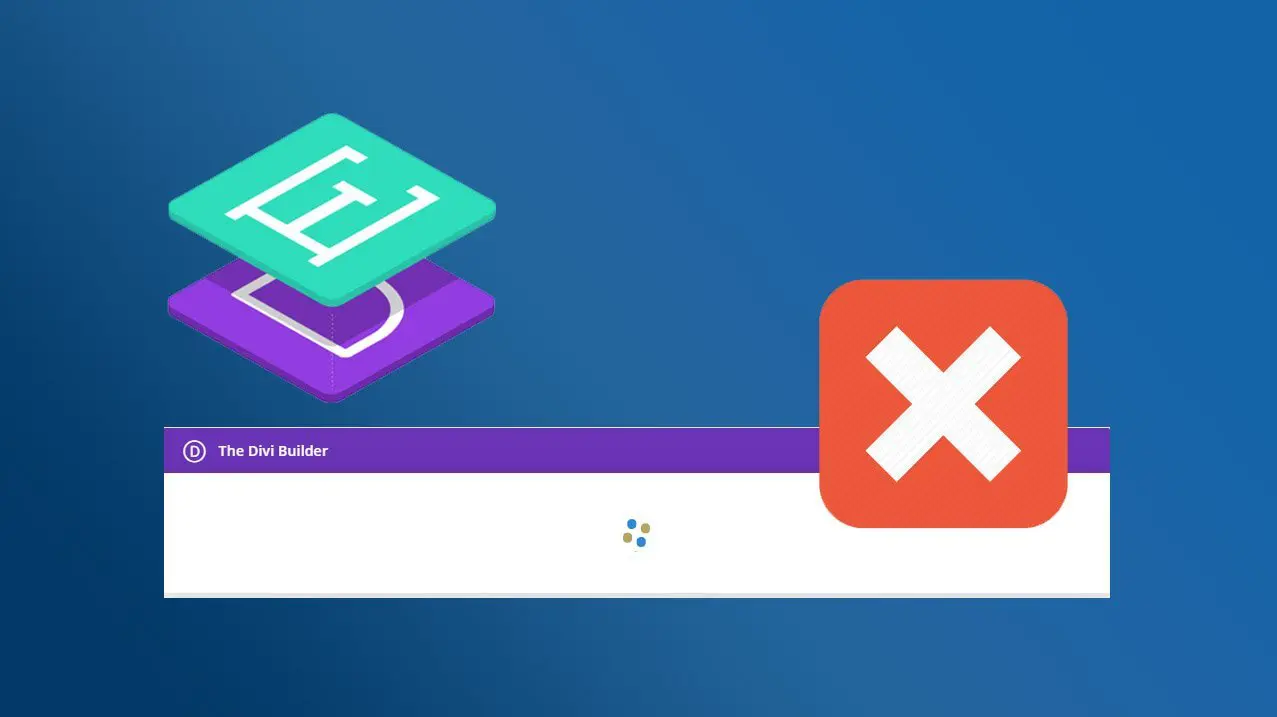



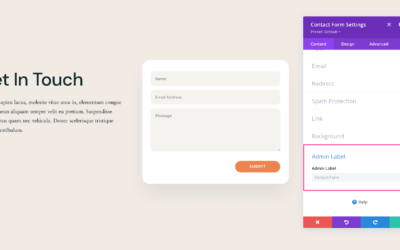
0 Comments