One amongst your main objectives as the owner of a WordPress website is to give your readers as much worthwhile content as you can.
One approach to achieve this is by using a WordPress page to showcase a list of your most recent content. So, if a visitor likes what they read, it will be simple for them to access more material. This not only increases your chances of generating more page views, it also improves the user experience for visitors to your website.
The Cyber Monday sale has officially begun! For a very limited time, Divi are offering our biggest discount of all time plus free bonus gifts and exclusive perks...and that's just the beginning! Once Cyber Monday is over, this crazy deal won't be back until next year Divi Theme Discount today!
This tutorial will go over the various methods you can make and include a show of recent posts in your WordPress pages and posts so you can profit from them. Let’s get going.
If you manage your site, you should be aware that you will receive visitors for a few months or weeks after publishing your weblog. However, after this time, your older blogs will drop in the search engine rankings, and you will see a little increase in visitors. If you’re lucky, it might result in some traffic. You won’t really benefit from this, though. It will gradually reach zero after a while. In this situation, updating your WordPress site with recent posts would benefit you a lot.
Along with other advantages, recent posts help your website grow in popularity and have a lower bounce rate.
How To Show Your Recent Post On Divi Builder ?
If you want the blog viewers to quickly locate and navigate your latest and fresh blog content, you can make a separate part for it. You’re going to take these steps :
- Add a new element at the top of the page
- Insert a row of one-column

- Copy / paste the blog module that you’re using

- Update the settings for the separate section of the blog if you like
You can select amount of blog posts you want to view and the aspects of the blog card you want to use, as mentioned before.
When making a part for recent blog posts, don’t forget to use Offset Number option to remove some blog posts from the section. You do not even want them all to show twice on the blog post.

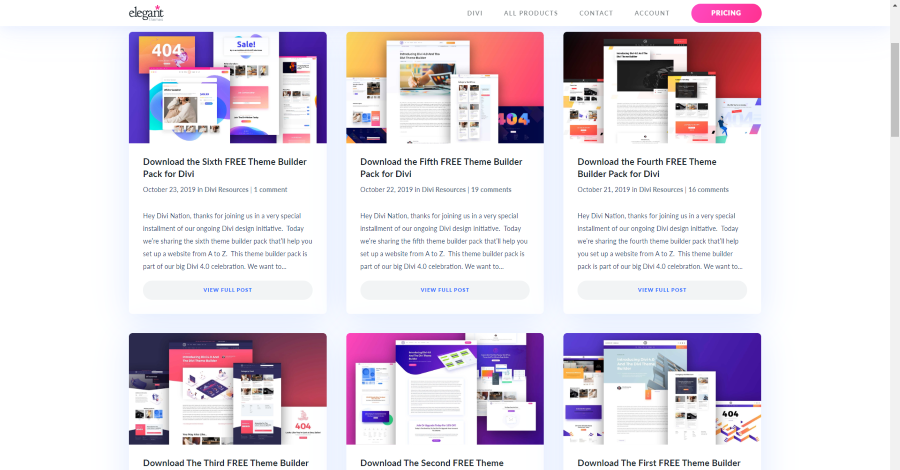




0 Comments