During this tutorial, the submit button will be centered on the Divi contact form. In default, the submit button is placed to the right of the Divi contact form. We’re going to be using the CSS Flexible Box design that makes it center aligned.
CSS to Make Centered the Submit Button into the Divi Contact Form
To insert a CSS, move through to your style.css in your child’s theme and insert the below CSS.
The Cyber Monday sale has officially begun! For a very limited time, Divi are offering our biggest discount of all time plus free bonus gifts and exclusive perks...and that's just the beginning! Once Cyber Monday is over, this crazy deal won't be back until next year Divi Theme Discount today!
Optionally, you could also go to Divi -> options and insert the CSS code into the Custom CSS field
/* Align the submit button on contact form – center */
.et_contact_bottom_container{
display: flex;
align-items: center;
justify-content: center;
width: 100% !important;
}
You may also move the submit button to the left by modifying the CSS to the next one.
.et_contact_bottom_container{
display: flex;
justify-content: flex-start;
width: 100% !important;
}




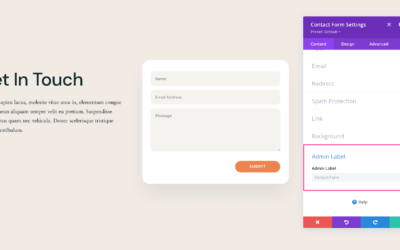
0 Comments