Overview
There are several conditions for you to be able to follow this guide, including:
The Cyber Monday sale has officially begun! For a very limited time, Divi are offering our biggest discount of all time plus free bonus gifts and exclusive perks...and that's just the beginning! Once Cyber Monday is over, this crazy deal won't be back until next year Divi Theme Discount today!
- Having a Divi theme, you need to buy it on the ElegantThemes website and get the license.
- Have a WordPress based website.
- Have access to your wp-admin WordPress dashboard.
Step 1, Install the Divi Theme
After you get a divi theme , go through the member area and download divi theme file from it.
You get a .zip file containing Divi related modules. Let it remain in such a condition that it does not need to be extracted.
Then enter the wordpress admin dashboard, open a browser and type:
http://yourdomain.com/wp-admin , adjust it with your domain name then enter the admin user and password.
Add new theme
After logging in to the admin dashboard, go to the Appearance menu > Themes to open the Themes page. Then press Add New.

Upload Theme
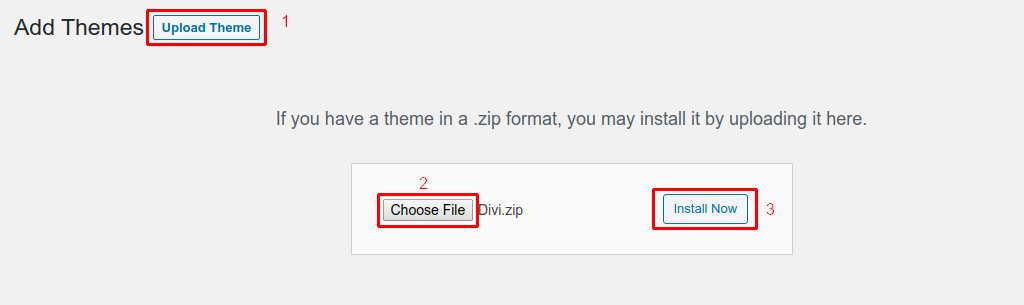
You will be directed to a new page, click the Upload Theme button (1) at the top. Then click Choose File (2), Locate the Divi theme file with .zip extension that you downloaded earlier. Then click Install Now (3).
Activate theme
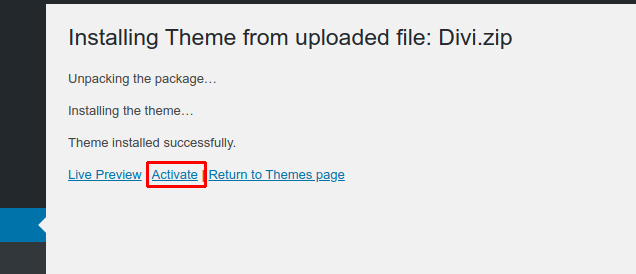
Wait for the upload and install process in a few moments. If you have clicked Activate
Step 2, Install the Divi License (API Key)
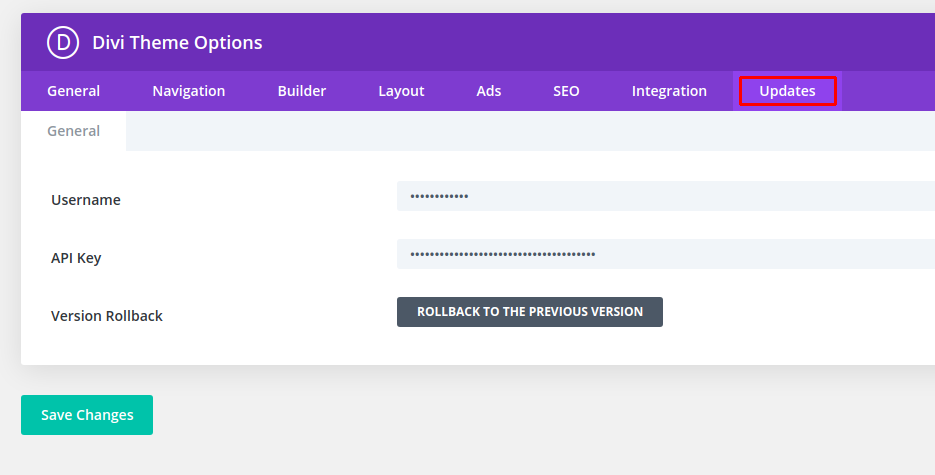
So that the Divi theme can run optimally, and you can use all its features. You need to install a license or API Key.
Get the API Key via the ElegantThemes website member page. After logging in, go to My Accounts menu > API Keys > Generate New API Keys.
After you have obtained information about the license or API Key, then enter your wordpress admin dashboard.
In the left sidebar, click Divi > Theme Options
You will be presented with the Divi Theme Options screen, enter the Updates tab. Fill in the detailed username and API Key information that you got earlier. If you have clicked Save Changes
Closing
Divi is a very powerful WordPress theme, it provides a variety of premium templates that are beautiful and ready to use. Not to mention that this theme is quite light, so it doesn’t burden your hosting and provides a good experience for users because it will be accessed more quickly.






0 Comments