Divi’s Elegant Themes is among WordPress’ most successful drag & drop WordPress page builder plugins. This guide will teach you on where to add a WP shortcode to the Divi page builder.
Two steps are require to insert WordPress shortcode to the Divi WordPress page builder plugin:
Phase 1-Set the Code Module in the Divi Page Builder
The Cyber Monday sale has officially begun! For a very limited time, Divi are offering our biggest discount of all time plus free bonus gifts and exclusive perks...and that's just the beginning! Once Cyber Monday is over, this crazy deal won't be back until next year Divi Theme Discount today!
To insert a WordPress shortcode to a website page, add a Code module in the wordpress Divi page builder.
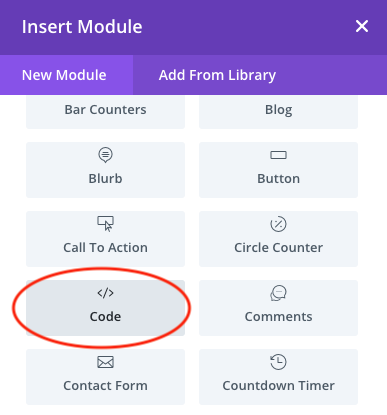
Phase 2-Insert the shortcode of WordPress
Insert the shortcode in the Content input field in the Code Settings dialog. And also In addition to shortcode, HTML code and regular text may also be enter throughout the Code Module.
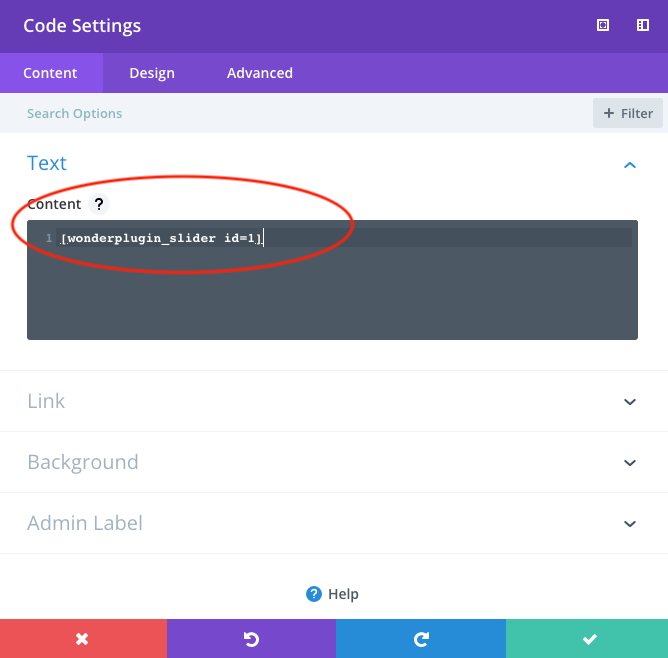
Voila! The shortcode has been inserted now.






0 Comments