Create stunning websites with the #1 Divi layout library called Divi den Pro. You will receive 1826 pre-designed Divi library items, including 1267 sections and 16 full web design compilations. Create sites twice as fast.
The Divi Den Pro cloud library contains the following items:
- 509 Divi page layouts and more
- Pre-built, labeled, tested, and improved layouts for pc desktop, Tablet and mobile devices.
- More than 1267 modules and Sections in Divi
- Sections carry pre-built modules that have been grouped and labeled for convenience. they even list the actual sizes image you require to save you time when creating your own.
- 16 Full web design collections
- Every design catalogue does have a distinct style. As a result, you can combine sections and layouts from the same catalogue and yet still look amazing.
- Design catalogs include all of the pages required to create full websites within this style.
The Cyber Monday sale has officially begun! For a very limited time, Divi are offering our biggest discount of all time plus free bonus gifts and exclusive perks...and that's just the beginning! Once Cyber Monday is over, this crazy deal won't be back until next year Divi Theme Discount today!
Highlights from the library
Full page layouts for About, Category, Author, Blog, Blog single, Contact, Careers, Case study, Ecommerce, Content, Event, Homepages, FAQ, and more. How they operate, Within pages, landing pages, a menu page, a music studio, and so on. Our past, our present, and our future Portfolios, Sales prices page, Progress bar, Process, Services, testimonials, Showreel, Page not found 404, Layouts for a single product, a team detail, a team page, a timeline, and WooCommerce are all available.
Divi section and modules include Accordions, Blurbs, Blogs, Buttons, Contact Forms, Call to Actions – CTA, Content modules, FAQs, Email Optins, Features modules, Video slider modulesa, Filterable portfolio modules, Gallery modules, Footers, Headers, Person Profile, Number counter modules, Portfolios, Pricing Tables, Projects modules, Testimonials, Shop E-Commerce, Sliders, Tabs, and WooCommerce modules.
Layouts for navigation menu options, product page templates, WooCommerce templates, search results pages, blog post templates, and archive pages in the Divi theme builder.
WordPress customizer plugin theme builder templates
Navigation menus, single blog templates,Mega menus, 404 templates, and a Coming Soon page are all available. Templates for search results, category archives, tag archives, and author archives are all available.
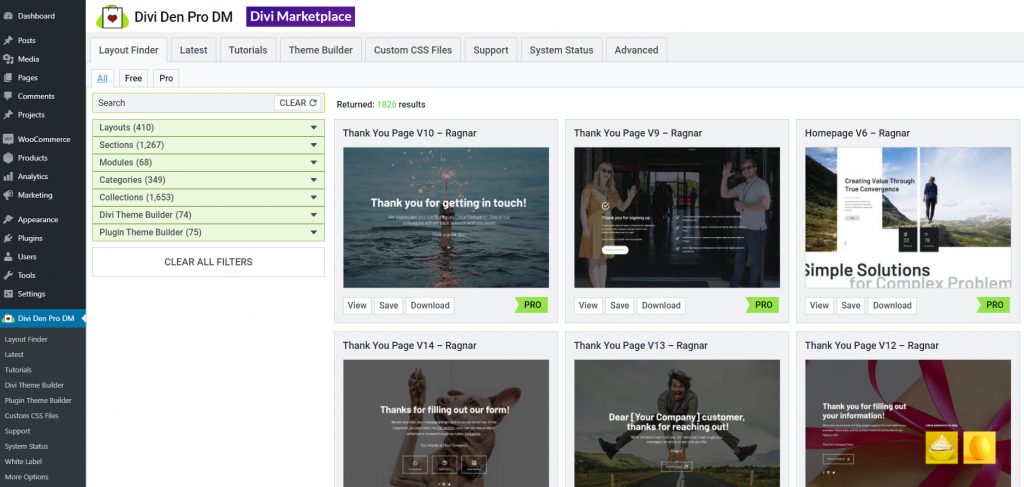
Receive layouts exactly where you really need them.
The layout finder serves as your portal to the Divi Den Pro library.
You can do the following from the plugin dashboard:
- Search for design layouts and view the ones you like.
- Save that to your Divi library.
- Begin by modifying with Divi Builder.
Divi Den Pro allows you to create your ideal website without the need for a coding team.
A header, a footer, and a menu are required for your website. save pre – designed menus and also WordPress core template pages templates for your website in the cloud library. Then, without having to touch the PHP code, add them inside your website.
Divi theme builder design layouts allow you to use prebuilt designs for blog posts, tag archives,category pages, and 404-not-found pages. And after that take it a step further by including coming-soon pages, pop-ups, and sticky bars.
Anything mentioned above and below is included in Divi Den Pro.
Continue reading to find out what you can do when you combine Divi Den Pro with the Divi page builder, the WordPress customizer, and Divi Theme.
Massive menus
By using Divi Builder and the WordPress customizer, you can change the content and style of the menu. Only with Divi Den Pro plugin, you can search for premade Menu designs such as Mega Menu options and conventional Divi Menu options. Once you’ve found a menu you like, simply transfer it, customize it, and begin using this straight away.
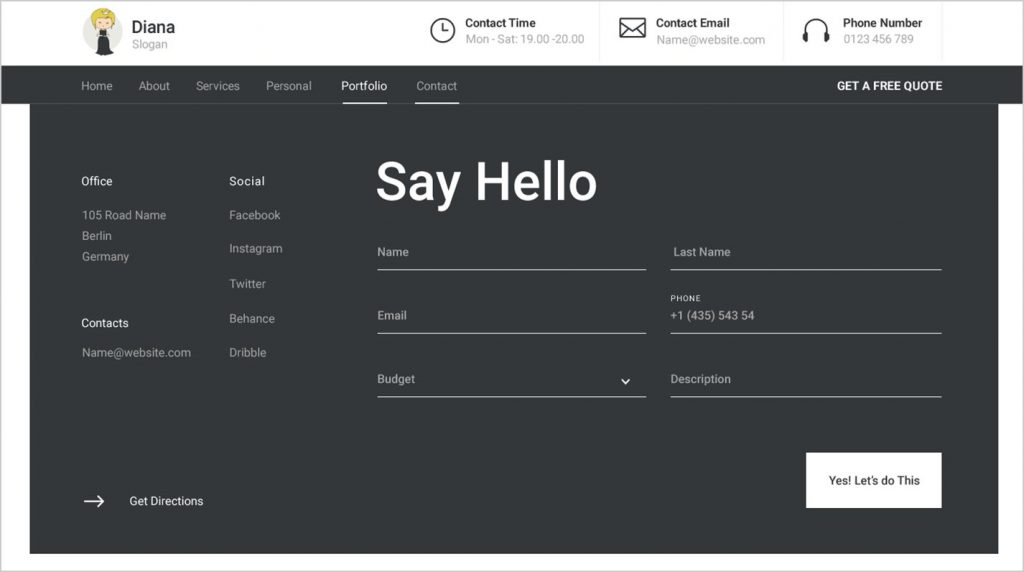
Branding with a white label
When you’re a marketer or an agency, you could use the white label brand image options to tailor the Divi Den Pro plugin to your specific needs. Make a favorable first impression on your customers.
Make a home screen plugin for your customers and see if white label mode is enabled. All the other plugin configurations will be rendered inaccessible. nsert your name, logo, name, instructions, or whatever else you’d like to say upon that page.
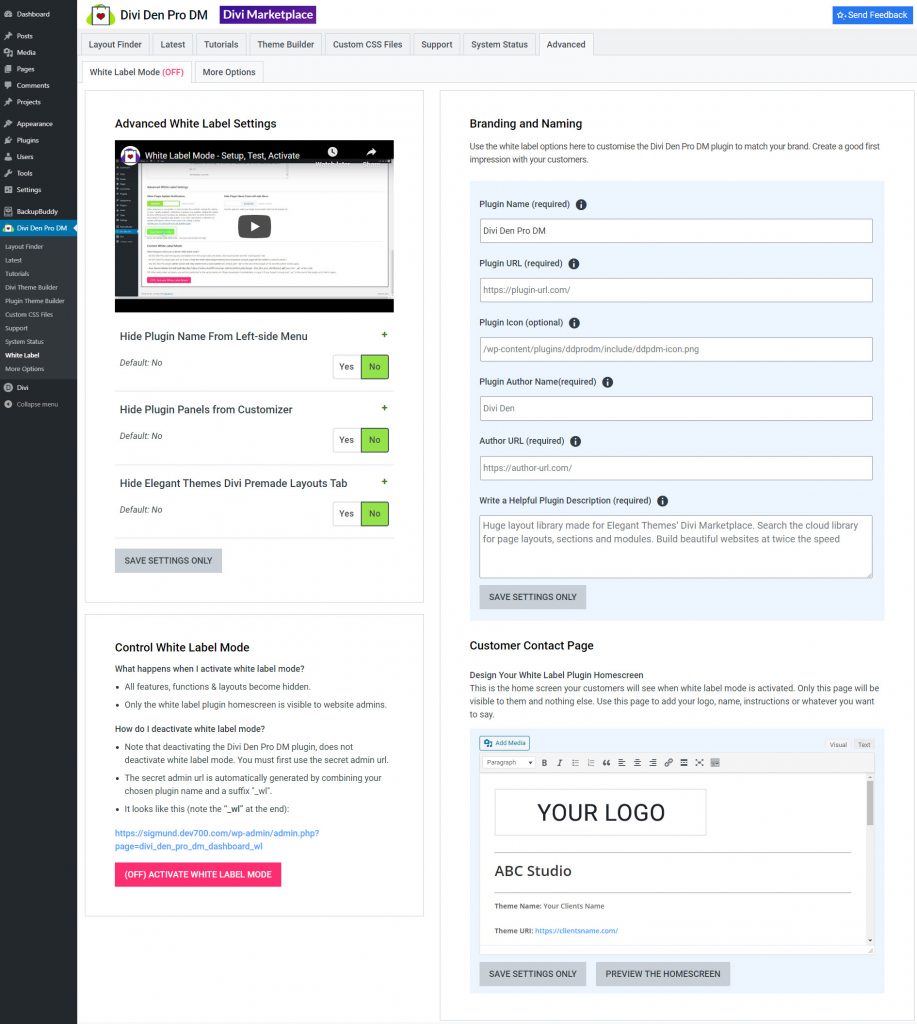
404 Error – “Page Not Found”
Even when a page is missing, assist users in navigating your website.
Whenever a visitor gets on a lost page, a prebuilt 404 page is displayed. Perhaps the URL of the page changed, or even the user spelled it wrong. Or perhaps someone inadvertently linked to the website. With Divi Den Pro, you can select an appropriate premade layout and display that page to a visitor. With an interesting and helpful 404-page layout, you can make the best first impression on website visitors.
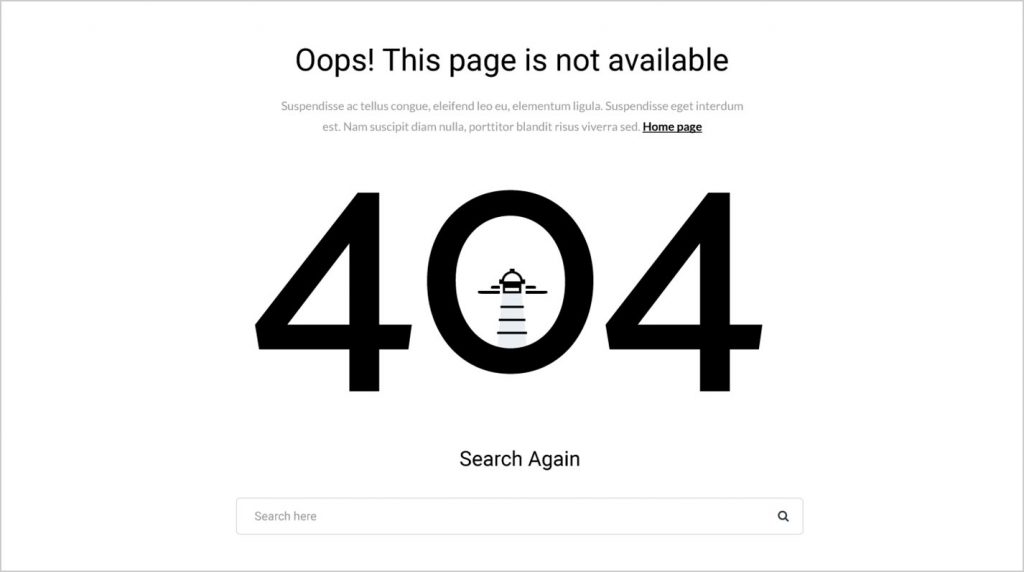
Coming soon web pages that have already been created
A useful and interesting coming soon page will help you appear more professional. Allow visitors to your website to see incomplete pages. Make use of a “coming soon” page. If you enable the coming soon webpage function, you can rest assured that your site visitors might view something better. Assist them in contacting you or signing up for news.
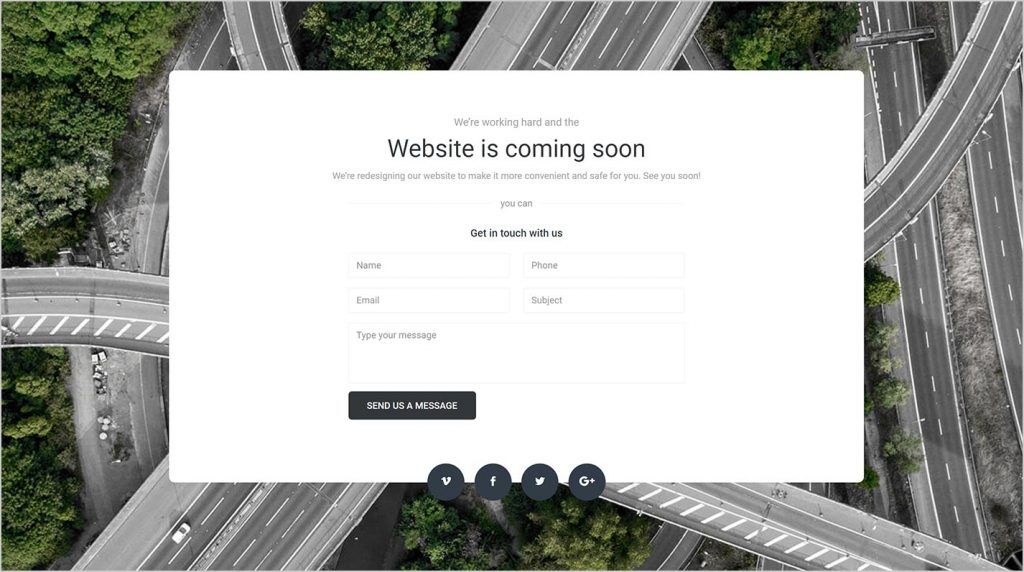
Sticky bars from Divi
With Divi sticky bars, you can take the conversion rates to the next level. Sticky Bars are an excellent form of Call to Action (CTA). Your website’s guests are extremely busy. They scan your website like thirsty animals in search of a potential solution to their issue. Be using a Sticky Bar with a brief message to draw their attention.
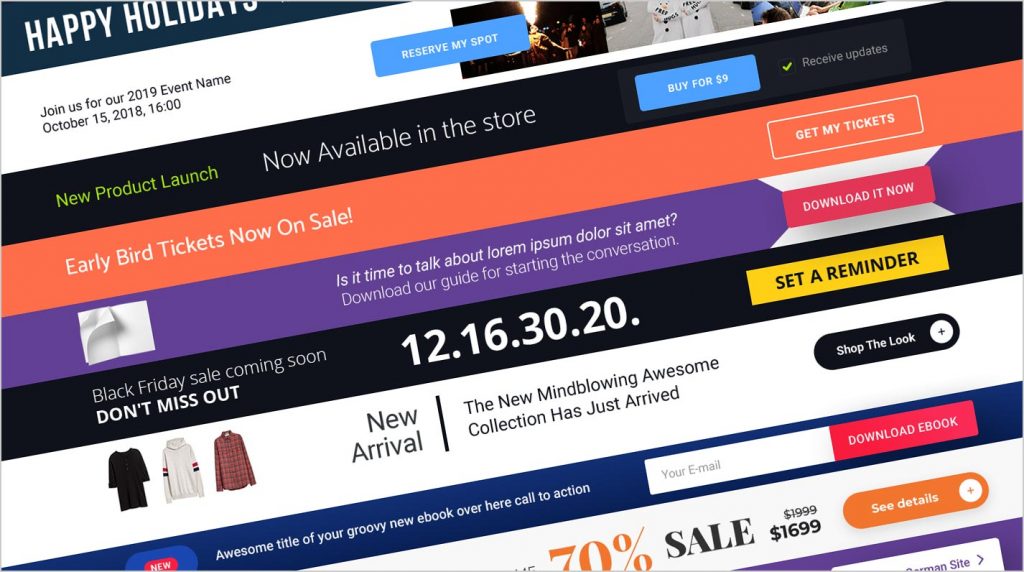
Pop-ups in Divi
Inviting visitors to engage with your website at the appropriate time using a pop-up. A pop-up is a graphical interface (GUI) display area, typically a simple window, which occurs (“pops up”) in the graphical interface’s foreground. This can be completely automated or caused by the user via a hyperlink click.
Divi Pop-Ups can be used to bring visitors to engage to your social media pages. Have used a pop-up to answer frequently asked questions or to conduct a poll. How about expanding your mailing list? With Divi Den Pro, you can do all of this and more.
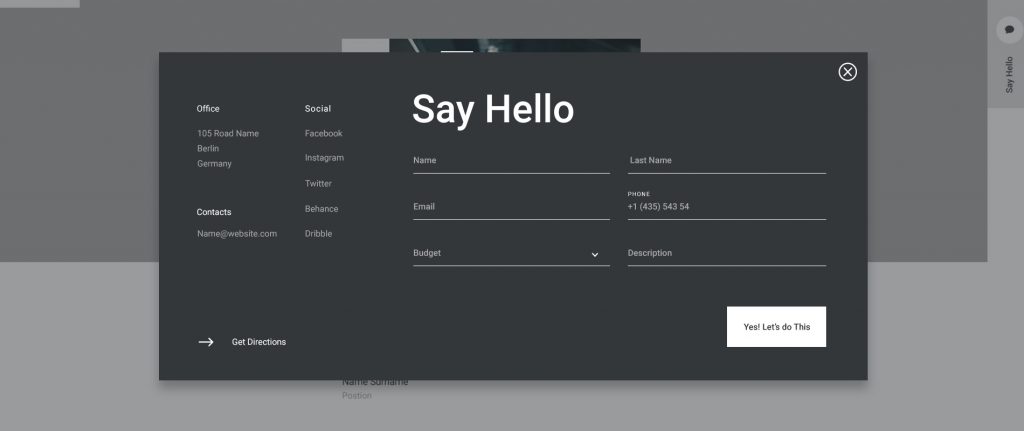
Create a single blog post only once.
Use a pre-made design style to publish one-time blog posts. When you just want to try a different post design and use this only once. The style design is only applied to one blog article using this method (not all at the same time). Make a single blog entry layout with Divi Builder, as demonstrated in the video.
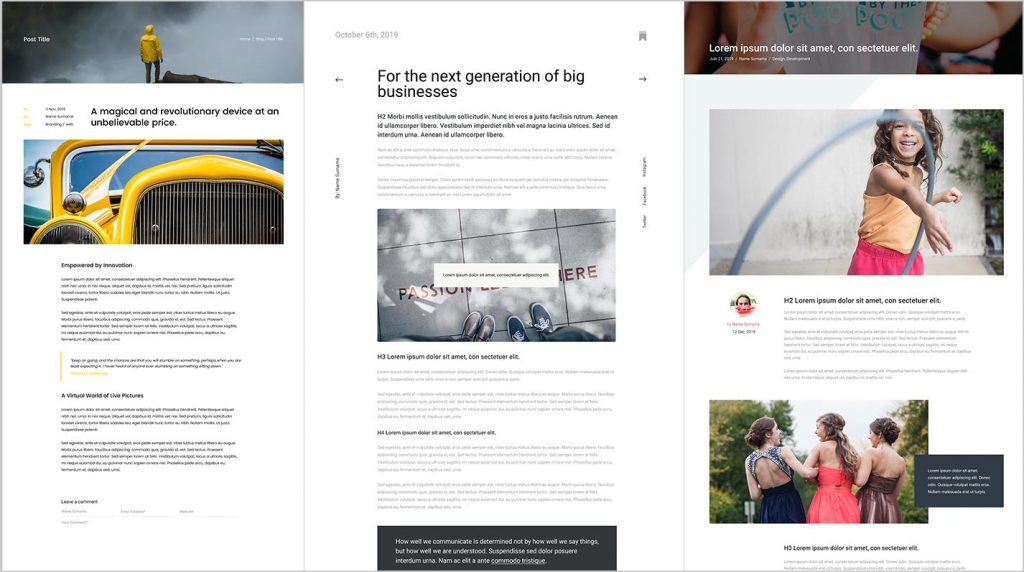
Global headers that you create yourself
Choose a premade header on the Pro Library and modify it to meet your requirements. Alternatively, you can create custom header for any image, style, or function of your preference.
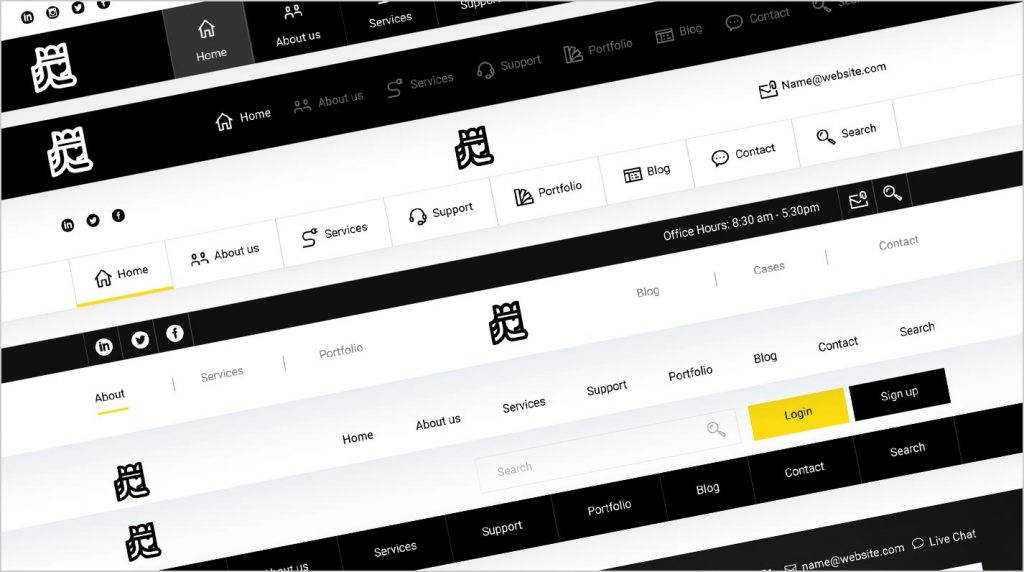
Insert 2662 icons to Divi
You expect to have fantastic icons at your disposal. Getting the correct icon, on the other hand, could even take a bit of time. You could get 2662 new icons to Divi Den Pro and browse in them by keyword. Since they are available and open source you could use those icons with confidence. Best wishes on the icon hunt!

WordPress login form customization
Each WordPress website includes a login page. This can be summed up in a single word. It is useful. Yes, it is functional, but it is also boring. Ignore about being boring and try something new. Why not “sign in” with a Lol? Alternatively, “log in” with stunning looks. Use the search term “best WordPress login screens” to get some inspiration. Then come on down and start making your own.

Custom 404-page template
Divi Den Pro makes it simple to create custom 404 pages. Take some inspiration from the internet and create something unique. Look into what’s possible.
Pop-ups that are unique to Divi
Create your own pop-up that tends to work like a charm. To create the ideal pop-up, use Divi Den Pro’s designed Divi pop-up functionality. But which dish must you start with? Get some pop-up thoughts from developer blog or search the web for more.
Mega-menu customization
Create unique Divi mega menus for the website. Have you seen a nice Mega Menu and would like to create your own? Or perhaps you want to create a Mega menu from the ground up? Create customized mega menu layout with Divi Den Pro.
Coming Soon Page Customization
Create your self coming soon pages that are consistent with your brand. Whether you’re creating a website for yourself or someone else’s, you would like to ensure that the first experiences last. No matter what stage of finalization the website is in, if it can be started opening in a browser, a coming soon page is required. But keep things exciting! Try searching for “cool coming soon pages” in your favorite search engine.
Sticky bar made to order
Every website caters to a specific demographic. When selecting a sticky bar style and behavior, ensure it needs to appeal to your target audience. Your message must be both powerful and subtle. You must personalize and evaluate how everything works best for you. It is possible to do so with Divi Den Pro.
Global style in a single blog post
Create your own self single blog entry page template with the WordPress visual custom builder and Divi Den Pro. Change the fonts, colors, and sizes, among other things. You get 23 customizable settings to create the ideal blog post layout.
Global heading tags that you create yourself
All heading tags should be updated for consistency and SEO value. You can use this feature to update all h1 – h6 tags to the same style. This means that whenever you use an h-tag on your site, such as this Title, this will look the same. Without coding, you could even style h1, h2, h3, h4, h5, and h6 with Divi Den Pro. Simple as that.




0 Comments