Divi Cyber Monday deal is still ongoing until the end of this year. This is the best time to buy everything you need for building an amazing website. As for the Event Website, there are a lot of free layout packs integrated in Divi Theme Builder that you will get when you purchase the ElegantThemes subscription. The event website layouts in Divi have various page and customization to bring your event marketing to the next level.
The Cyber Monday sale has officially begun! For a very limited time, Divi are offering our biggest discount of all time plus free bonus gifts and exclusive perks...and that's just the beginning! Once Cyber Monday is over, this crazy deal won't be back until next year Divi Theme Discount today!
If you feel that you need more customizations beside the default event option in Divi, you can always get additional extensions in Divi Marketplace to make your website more amazing and professional. Divi Marketplace has many resources for event niche extension. Here are 5 featured products that you can choose to make more complete website.
1. Divi Events Calendar
Divi Events Calendar plugin provides custom event module in 4 styles. You can customize the calendar, carousel, feed, page layout or the template of archive in great design. There is no coding needed. All you can do is just clicking and choosing the integrated option without complicated code.
Using this plugin, you can create and style the event pages and templates in Divi. So, what Divi Events Calendar plugin can do for you?
Adding calendar to any page you want
2. Divi Sensei Countdown
A high-performance Divi module with improved features and designs, using special countdown times in Divi, it is what the Divi Sensei Countdown module provides. It comes with several simple to use styles (including a flip clock) and all the normal design settings of Divi Builder to make a customizable design without any code.
Additional features include the option to delete a date from the custom post box and select a customized offset from the current date. Even, after the counter has ceased, the module is able to carry out actions. For example, you can forward the user to a different URL or even substitute a custom HTML for the countdown timer.
3. Divi Event Manager
The Divi Event Manager plugin is a full solution for event management in Divi. Here are some of the plugin’s main features:
- Events, inquiries and reservations management systems.
- Tickets for events using Paypal Integration’s built-in event reservation form (paid or free).
- 4 Custom Divi Event Module for multi-style and display events (Calendar, Grid, List, Slider)
- You can view filter menus or menu categories to adjust events listings accordingly with Advanced Filter choices.
- Shortcode systems and customized fields that can be used for the creation of the Divi Builder for individual event pages and interactive event page models.
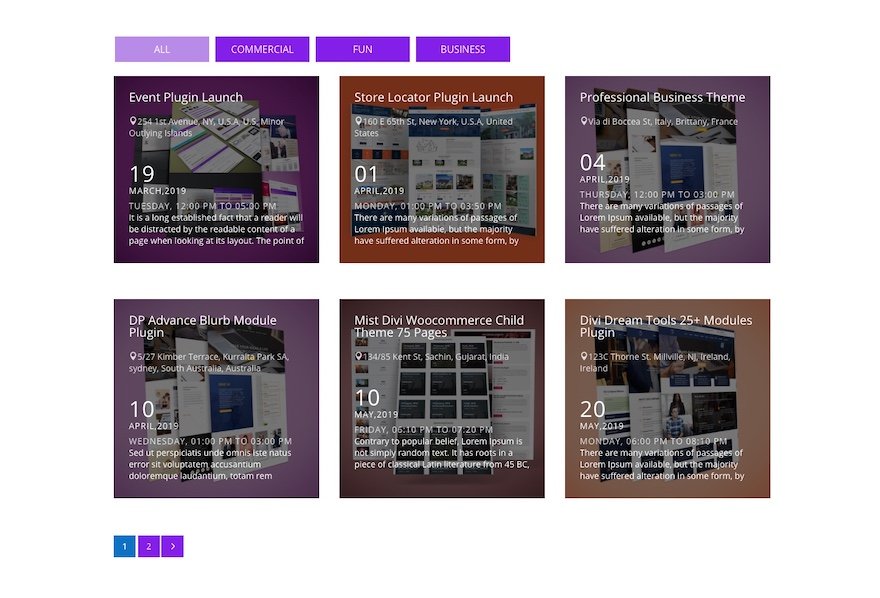
Category Event
What makes it vital: All-in-one solution for the construction of Divi event sites
One of the main advantages of using the plugin is that the creation and management of an event website does not rely on other third-party plugins. It has several useful back-end customization features to support you on the road. The event modules and shortcodes made it simple for the Divi Builder to display and design event lists, pages and templates.
4. Divi Areas Pro
Divi Areas Pro is an advanced Divi Popup Plugin that allows you to transform any divide section layout to an event site that works well. You can create custom popups to advertise events (or ticket sales), catch new reservations and much more.






0 Comments